在 React 中单击时滚动到一个元素
Scroll to an element on click in React
在 React 中点击滚动到一个元素:
ref在要滚动到的元素上设置一个道具。- 在另一个元素上设置
onClick道具。 - 每次单击元素时,调用对象
scrollIntoView()上的方法
ref。
应用程序.js
import {useRef} from 'react'; export default function App() { const ref = useRef(null); const handleClick = () => { ref.current?.scrollIntoView({behavior: 'smooth'}); }; return ( <div> <button onClick={handleClick}>Scroll to element</button> <div style={{height: '155rem'}} /> <div ref={ref}>Some content here</div> <div style={{height: '155rem'}} /> </div> ); }
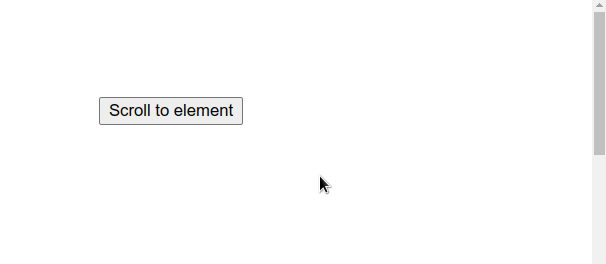
我们使用useRef钩子初始化了一个 ref
。
useRef()钩子可以传递一个初始值作为参数。该钩子返回一个可变的 ref 对象,其.current属性被初始化为传递的参数。
请注意,我们必须访问
currentref 对象上的属性才能访问我们设置prop的div元素。 ref当我们将 ref prop 传递给元素时,例如<div ref={myRef} />,React 将.currentref 对象的属性设置为相应的 DOM 节点。
我们onClick在按钮元素上设置了 prop,所以每次单击它时,
handleClick都会调用该函数。
应用程序.js
const handleClick = () => { ref.current?.scrollIntoView({behavior: 'smooth'}); };
在handleClick函数中,我们使用
scrollIntoView
方法滚动到设置了 prop的div元素。ref
该
behavior属性指定滚动是平滑动画 ( smooth) 还是立即发生 ( auto)。该behavior属性的默认值为auto。
每次单击按钮时,都会scrollIntoView()在我们设置 prop 的元素上调用该方法ref,并且该元素对用户可见。
