在 React 中连接字符串和变量
Concatenate strings and variables in React
在 React 中使用模板文字来连接字符串和变量,例如“<a href={ https://example.com/${myPath}}”。模板文字用反引号分隔,并允许我们使用美元符号和花括号${expression}语法嵌入变量和表达式。
应用程序.js
import './App.css'; export default function App() { const myClass = 'bg-salmon'; const num = 30; const myPath = '/example/123'; const path = 'example'; const id = '123'; const url = `https://example.com/${path}/${id}`; console.log(url); // 👉️ "https://example.com/example/123" return ( <div> <a href={`https://example.com/${myPath}`} target="_blank" rel="noreferrer" > Example </a> <div className={`text-white ${myClass}`}>Apple</div> <br /> <div className={`some-class ${'hi'.length === 2 ? 'bg-yellow' : ''}`}> Banana </div> <h2 style={{ padding: `${num + num}px`, backgroundColor: 'lime', }} > Kiwi </h2> </div> ); }
这是示例的 CSS。
应用程序.css
.bg-salmon { background-color: salmon; } .bg-yellow { background-color: yellow; } .text-white { color: white; }
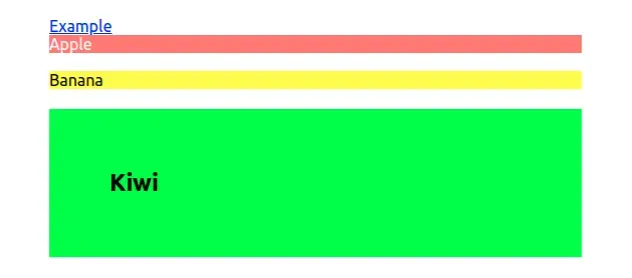
我们使用
模板文字
在 React 中连接字符串和变量。
请注意,字符串包含在反引号 “ 中,而不是单引号中。
美元符号和花括号语法允许我们使用被评估的占位符。
应用程序.js
<a href={`https://example.com/${myPath}`} target="_blank" rel="noreferrer" > Example </a> <div className={`text-white ${myClass}`}>Apple</div> <br /> <div className={`some-class ${'hi'.length === 2 ? 'bg-yellow' : ''}`}> Banana </div>
我们用花括号包裹了模板文字,标记了必须计算的表达式的开头。
打开和关闭大括号之间的代码只是 JavaScript,因此我们在模板文字中使用的任何变量或表达式都将被评估。
您还可以在 JSX 代码之外使用模板文字。
应用程序.js
const path = 'example'; const id = '123'; const url = `https://example.com/${path}/${id}`; // 👇️ "https://example.com/example/123" console.log(url);
默认情况下,模板文字将各个部分连接成一个字符串。
如果您需要有条件地连接字符串和变量,
请在模板文字中使用三元运算符。
应用程序.js
const color1 = 'blue'; const color2 = 'red'; const result = `${color1.length > color2.length ? color1 : color2}`; console.log(result); // 👉️ blue
三元运算符基本上是一个if/else语句。问号之前的部分被评估,如果它返回真值,则运算符返回冒号之前的值,否则返回冒号之后的值。
应用程序.js
<div className={`some-class ${'hi'.length === 2 ? 'bg-yellow' : ''}`}> Banana </div>
示例中的三元运算符检查length字符串hi的 是否等于2,如果等于,则返回 string bg-yellow,否则返回空字符串。
