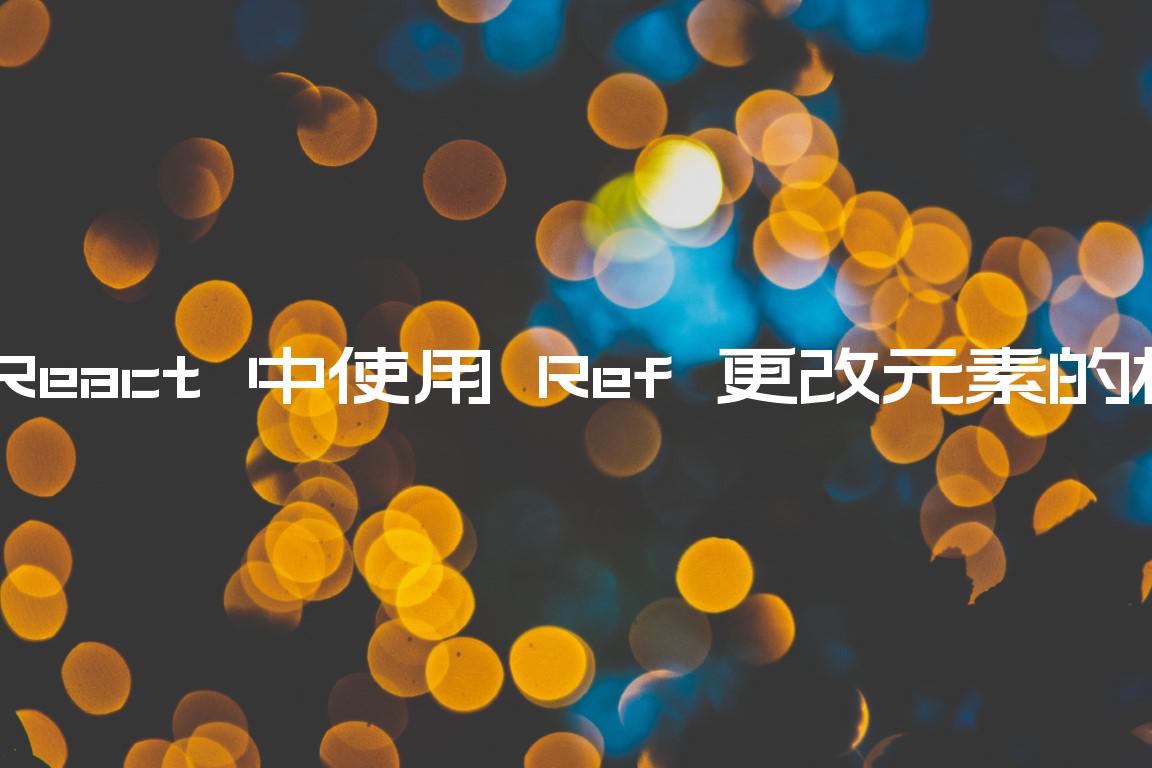在 React 中使用 Ref 更改元素的样式
Using a Ref to change an Element’s style in React
在 React 中使用 ref 改变元素的样式:
ref在元素上设置道具。current通过ref 上的属性访问元素。- 更新元素的样式,例如
ref.current.style.backgroundColor = 'green'.
应用程序.js
import {useRef} from 'react'; const App = () => { const ref = useRef(); const handleClick = () => { ref.current.style.backgroundColor = 'salmon'; ref.current.style.color = 'white'; ref.current.style.padding = '2rem'; ref.current.style.width = '300px'; }; return ( <div> <button onClick={handleClick}>Change styles</button> <br /> <br /> <div ref={ref}>Some content here</div> </div> ); }; export default App;
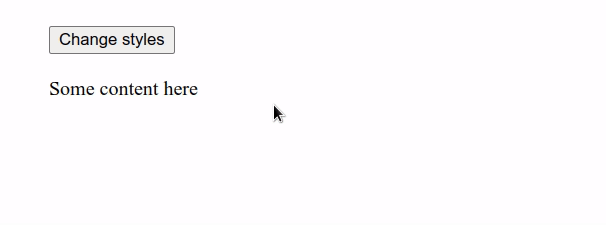
我们使用useRef钩子来创建一个我们可以用来访问 DOM 元素的对象。
useRef()钩子可以传递一个初始值作为参数。该钩子返回一个可变的 ref 对象,其.current属性被初始化为传递的参数。
请注意,我们必须访问
currentref 对象上的属性才能访问我们设置prop的div元素。 ref当我们将 ref prop 传递给元素时,例如<div ref={myRef} />,React 将.currentref 对象的属性设置为相应的 DOM 节点。
我们可以访问元素的
style
属性来获取元素样式的对象。
该style属性可用于在 DOM 元素上设置样式或读取元素的现有样式。
请注意,多词属性名称是驼峰式的,例如backgroundColor.
在 React 中使用 ref 来切换元素的样式:
ref在元素上设置道具。- 检查元素上是否存在特定样式。
- 如果设置了样式,请将其删除。否则在元素上设置样式。
应用程序.js
import {useRef} from 'react'; const App = () => { const ref = useRef(); const handleClick = () => { if (ref.current.style.backgroundColor) { ref.current.style.backgroundColor = ''; ref.current.style.color = ''; } else { ref.current.style.backgroundColor = 'salmon'; ref.current.style.color = 'white'; } }; return ( <div> <button onClick={handleClick}>Change styles</button> <br /> <br /> <div ref={ref}>Some content here</div> </div> ); }; export default App;
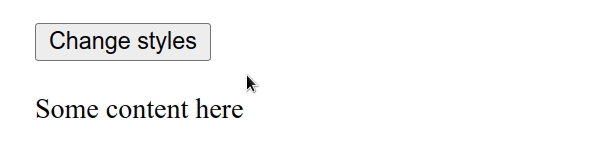
要使用 ref 来切换样式,我们必须检查元素上是否设置了样式。
如果设置了样式,我们通过将其属性设置为空字符串来将其删除。
否则,我们将样式属性设置为其特定值。