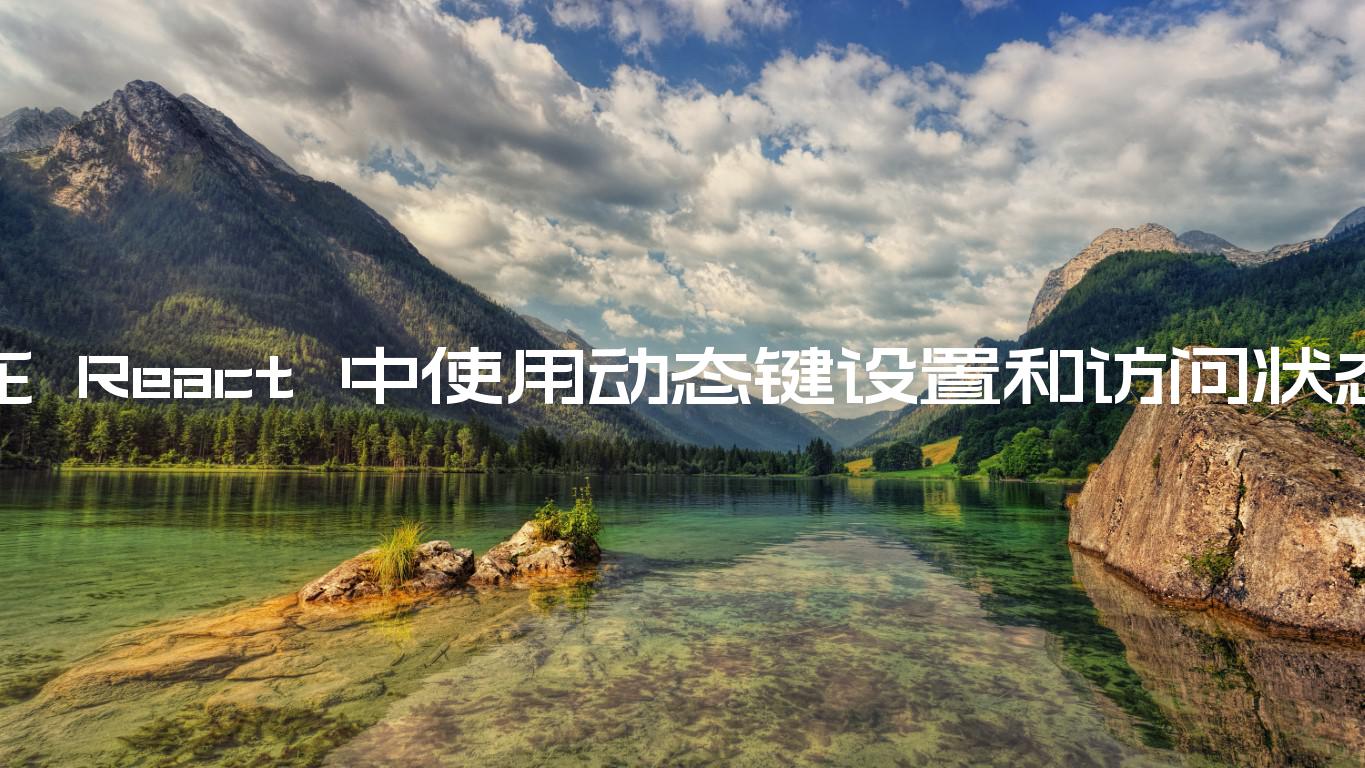在 React 中使用动态键设置和访问状态
Set and Access state using a Dynamic key in React
使用方括号表示法在 React 中使用动态键设置和访问状态,例如setEmployee({...employee, [key]: employee.salary + 100}). 方括号中的变量或表达式将在设置状态之前进行评估。
应用程序.js
import {useState} from 'react'; const App = () => { const [employee, setEmployee] = useState({id: 1, name: 'Alice', salary: 100}); const key = 'salary'; // ✅ access state using dynamic key console.log(employee[key]); // 👉️ 100 const handleClick = () => { // ✅ set state using dynamic key setEmployee({...employee, [key]: employee.salary + 100}); }; return ( <div> <button onClick={handleClick}>Increase salary</button> <h2>id: {employee.id}</h2> <h2>name: {employee.name}</h2> <h2>salary: {employee.salary}</h2> </div> ); }; export default App;
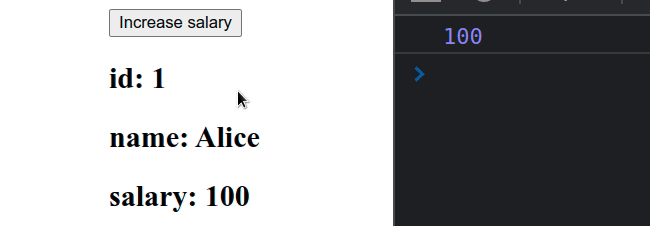
我们将动态密钥包裹在方括号中,以便在更新状态时对其进行评估。
key变量将被评估,属性salary的值salary将在状态对象中更新。请注意,此语法不是 React.js 特定的,这是纯 JavaScript。
应用程序.js
const emp = {id: 2, name: 'Bob', salary: 100}; const key = 'salary'; console.log(emp[key]); // 👉️ 100 const newEmp = { [key]: 200, // 👈️ using dynamic key }; console.log(newEmp); // 👉️ {salary: 200}
您还可以使用逻辑或连接字符串来形成动态键。
应用程序.js
const start = 'sal'; const end = 'ary'; const newEmp = { [start + end]: 200, }; // 👉️ {salary: 200}
同样,您可以调用一个函数来获取动态密钥。
应用程序.js
function getKey() { return 'salary'; } const newEmp = { [getKey()]: 200, }; console.log(newEmp); // 👉️ {salary: 200}
使用动态键设置 React 组件状态的语法是相同的。
应用程序.js
import {useState} from 'react'; const App = () => { const [employee, setEmployee] = useState({id: 1, name: 'Alice', salary: 100}); const handleClick = () => { function getKey() { return 'salary'; } // 👇️ call function to get dynamic key setEmployee({...employee, [getKey()]: employee.salary + 100}); }; return ( <div> <button onClick={handleClick}>Increase salary</button> <h2>id: {employee.id}</h2> <h2>name: {employee.name}</h2> <h2>salary: {employee.salary}</h2> </div> ); }; export default App;