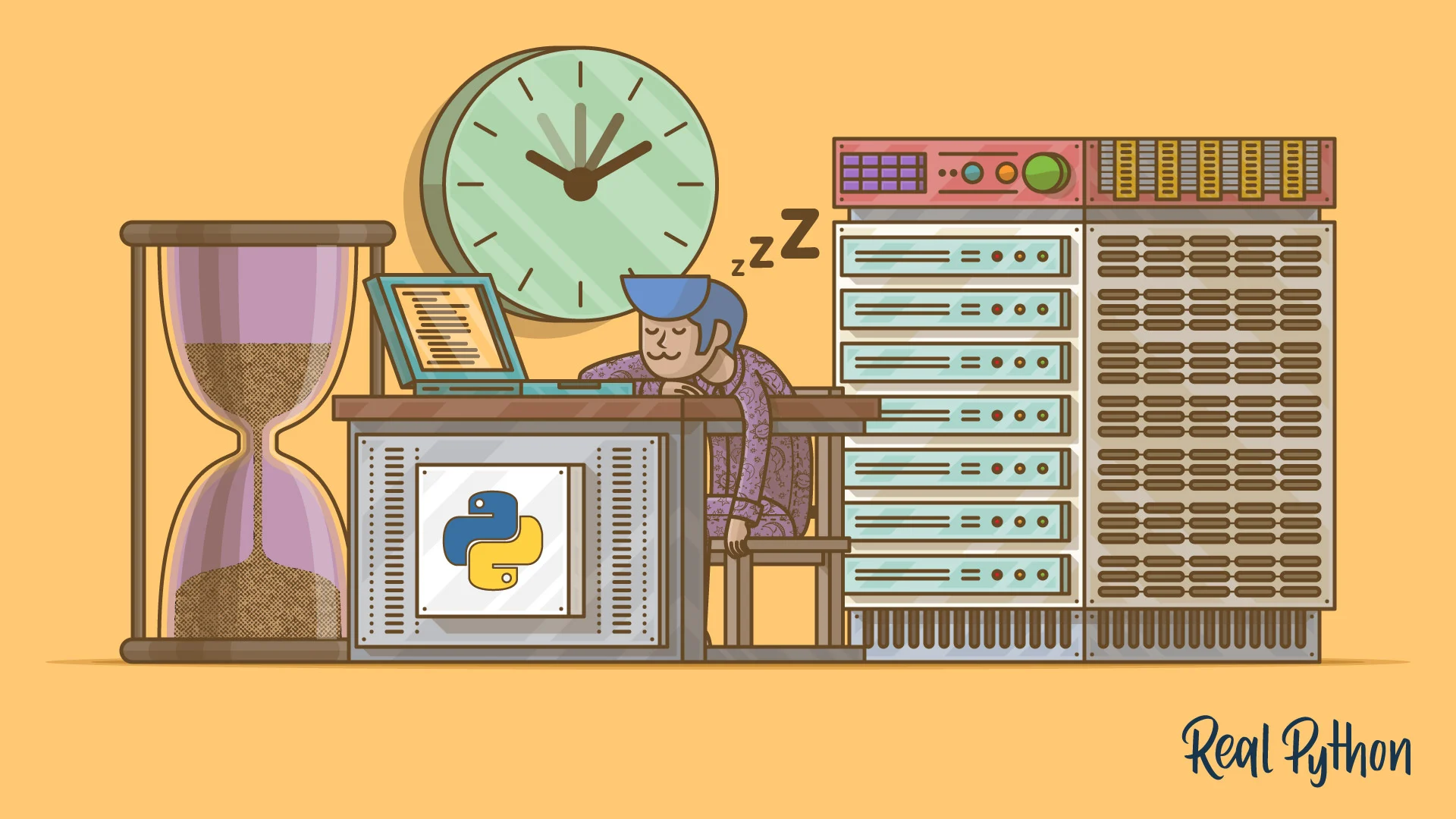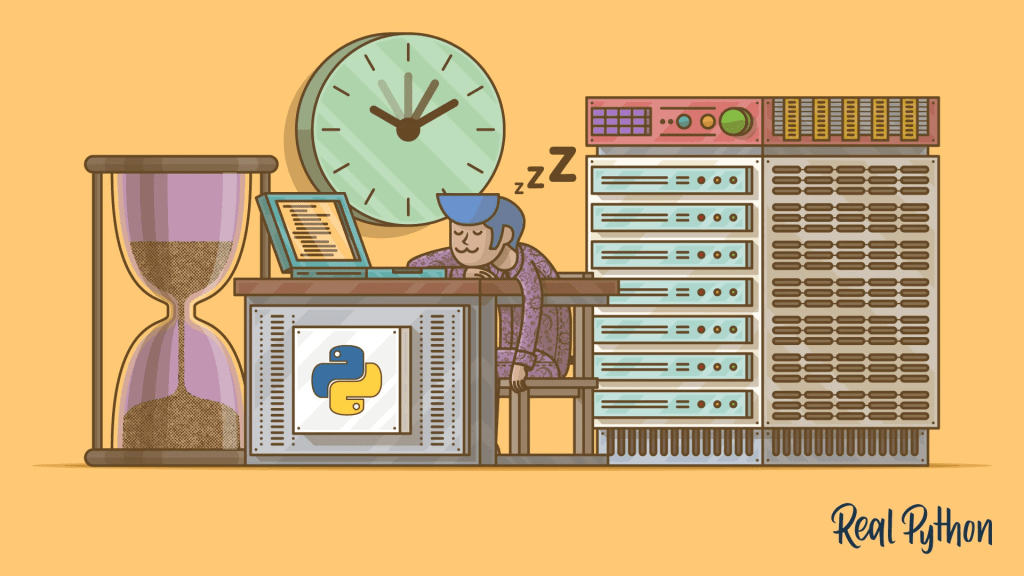
如何在 Python 脚本中设置时间延迟?比如让当前的代码延迟50毫秒后再执行?
下面个大家分享6种方法,有疑问可以留言一起探讨
使用time.sleep()
time模块的sleep()方法采用浮点参数,支持亚秒级分辨率,sleep()实际上暂停了操作系统调用它的线程的处理,允许其他线程和进程在它休眠时执行
import time
print('Hello')
time.sleep(5) # Number of seconds
print('Bye')Code language: PHP (php)pygame.time.wait()
import pygame
# If you are going to use the time module
# don't do "from pygame import *"
pygame.init()
print('Hello')
pygame.time.wait(5000) # Milliseconds
print('Bye')Code language: PHP (php)pyplot.pause()
matplotlib 的函数pyplot.pause()示例:
import matplotlib
print('Hello')
matplotlib.pyplot.pause(5) # Seconds
print('Bye')Code language: PHP (php).after()方法(与Tkinter配合使用):
import tkinter as tk # Tkinter for Python 2
root = tk.Tk()
print('Hello')
def ohhi():
print('Oh, hi!')
root.after(5000, ohhi) # Milliseconds and then a function
print('Bye')Code language: PHP (php)asyncio.sleep()方法(必须在异步循环中):
await asyncio.sleep(5)Code language: JavaScript (javascript)selenium中的时间延迟/等待操作
driver.implicitly_wait(5)
或者如果必须等到特定操作完成或找到元素时,下面的方法更有用:
self.wait.until(EC.presence_of_element_located((By.ID, 'UserName'))Code language: PHP (php)