无法解析扩展名为“.ts”、“.tsx”的路径
Could not resolve the path with the extensions ‘.ts’, ‘.tsx’
当我们错误地使用该命令时,会出现错误“Could not resolve the path with the extensions ‘.ts’, ‘.tsx’” tsc。
要解决该错误,请确保仅将有效标志传递给tsc,例如
tsc --project tsconfig.json,tsc --init或tsc --watch。
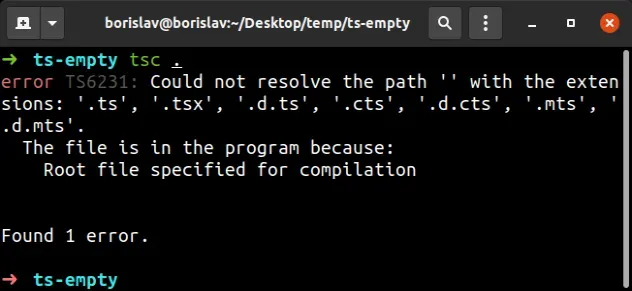
下面是错误如何发生的示例。
壳
tsc . # error TS6231: Could not resolve the path '' with # the extensions: '.ts', '.tsx', '.d.ts', '.cts', '.d.cts', '.mts', '.d.mts'. # The file is in the program because: # Root file specified for compilation
当我们将不正确的参数或标志传递给tsc命令时会导致错误
。
.TypeScript 认为我们只想为使用命令时调用的文件发出 JS tsc .,但它出错了。
例如,如果你发出一个命令
tsc init,TypeScript 编译器认为你想为一个名为init. 相反,您应该使用 init 标志,tsc --init. 常用tsc命令
以下是您可以使用的一些常用命令。
壳
# Run a compile based on a backwards look through the fs for a tsconfig.json tsc # Initializes a TypeScript project and creates a tsconfig.json file tsc --init # Watch input files tsc --watch # Show the compiler's version tsc --version # Emit JS for just the index.ts with the compiler defaults tsc index.ts # Emit JS for any .ts files in the folder src, with the default settings tsc src/*.ts # Emit files referenced in with the compiler settings from tsconfig.production.json tsc --project tsconfig.production.json # Emit d.ts files for a js file with showing compiler options which are booleans tsc index.js --declaration --emitDeclarationOnly # Emit a single .js file from two files via compiler options which take string arguments tsc app.ts util.ts --target esnext --outfile index.js
可用于调试的有用命令是tsc --all. 该命令显示所有选项。
或者,您可以在tsc cli reference中查找命令的语法和可用选项
。
如果您收到tsc is not recognized or not found 的错误
,请单击链接并按照说明进行操作。
我还写了一篇关于
如何检查安装了哪个版本的 TypeScript 的详细指南。
