React.js: 类型 ‘X’ 上不存在属性 ‘children’
React.js: Property ‘children’ does not exist on type ‘X’
React.js 错误“Property ‘children’ does not exist on type”发生在我们尝试访问children我们还没有输入 prop 的组件中的属性时。
要解决该错误,请children在组件中键入 prop as
React.ReactNode。
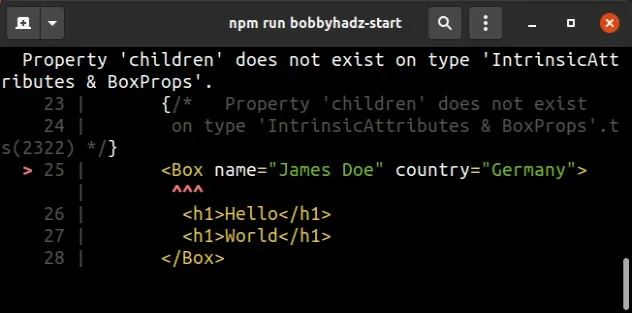
下面是错误如何发生的示例。
type BoxProps = { name: string; country: string; }; // 👆️ forgot to type `children` property const Box = (props: BoxProps) => { return ( <div> <h1>{props.name}</h1> <h1>{props.country}</h1> {/* ⛔️ Error: Property 'children' does not exist on type 'BoxProps'.ts(2339) */} {props.children} </div> ); }; const App = () => { return ( <div> {/* ⛔️ Property 'children' does not exist on type 'IntrinsicAttributes & BoxProps'.ts(2322) */} <Box name="James Doe" country="Germany"> <h1>Hello</h1> <h1>World</h1> </Box> </div> ); }; export default App;
组件Box尝试访问对象children的属性props
,但尚未在BoxProps类型别名中为其定义类型。
输入children属性为React.ReactNode
要解决该错误,请将children属性键入为React.ReactNode。
import React from 'react'; type BoxProps = { name: string; country: string; children: React.ReactNode; // 👈️ added type for children }; const Box = (props: BoxProps) => { return ( <div> <h1>{props.name}</h1> <h1>{props.country}</h1> {props.children} </div> ); }; const App = () => { return ( <div> <Box name="James Doe" country="Germany"> <h1>Hello</h1> <h1>World</h1> </Box> </div> ); }; export default App;
现在我们可以访问组件children中的属性了Box。
我们也可以children在我们的组件中向它传递一个道具App。
为组件使用自闭标签
如果您不打算传递children给Box组件,则应该使用组件 as<Box myProp="some value" />和 not
<Box>Some children</Box>。
children如果您不打算这样做,请使用自闭合标签。
type BoxProps = { name: string; country: string; }; const Box = ({name, country}: BoxProps) => { return ( <div> <h1>{name}</h1> <h1>{country}</h1> </div> ); }; const App = () => { return ( <div> {/* 👇️ No children props passed (self-closing tag) */} <Box name="James Doe" country="Germany" /> </div> ); }; export default App;
props您还可以使用解构来避免每次都必须访问对象的属性
。
import React from 'react'; type BoxProps = { name: string; country: string; children: React.ReactNode; }; // 👇️ destructuring properties of the props object const Box = ({name, country, children}: BoxProps) => { return ( <div> <h1>{name}</h1> <h1>{country}</h1> {children} </div> ); }; const App = () => { return ( <div> <Box name="James Doe" country="Germany"> <h1>Hello</h1> <h1>World</h1> </Box> </div> ); }; export default App;
使用any类型来禁用类型检查
如果您不知道组件采用的所有道具的类型并且想要禁用类型检查,请使用类型any。
// 👇️ `any` disables type checking const Box = ({name, country, children}: any) => { return ( <div> <h1>{name}</h1> <h1>{country}</h1> {children} </div> ); }; const App = () => { return ( <div> <Box name="James Doe" country="Germany"> <h1>Hello</h1> <h1>World</h1> </Box> </div> ); }; export default App;
我们将对象的类型设置props为any,这有效地
禁用了类型检查。
props对象的任何属性而不会出现类型检查错误,但我们也没有利用 TypeScript。如果您收到错误
类型 {children: Element} 没有与类型 IntrinsicAttributes 共有的属性,请单击链接并按照说明进行操作。
使用 React.FunctionComponent
您可能还会看到使用内置React.FunctionComponent
类型的示例。
import React from 'react'; type BoxProps = { name: string; country: string; children: React.ReactNode; }; // 👇️ using React.FunctionComponent const Box: React.FunctionComponent<BoxProps> = ({name, country, children}) => { return ( <div> <h1>{name}</h1> <h1>{country}</h1> {children} </div> ); }; const App = () => { return ( <div> <Box name="James Doe" country="Germany"> <h1>Hello</h1> <h1>World</h1> </Box> </div> ); }; export default App;
该接口使用泛型FunctionComponent为 props 对象获取类型
。
props对象的参数传递给FunctionComponent接口。使用FunctionComponent类型与我们之前直接输入 props 对象非常相似,但它还设置了组件的返回类型。
