‘curl’ 不被识别为内部或外部命令
‘curl’ is not recognized as an internal or external command
curl在没有安装的Windows上运行命令时出现“’curl’不是内部或外部命令、可运行程序或批处理文件”的错误curl。
要解决该错误,请curl使用 Chocolatey 安装。
如果你
安装了Chocolatey
:
-
单击搜索栏并键入 PowerShell。
-
右键单击 PowerShell 应用程序,然后单击“以管理员身份运行”。
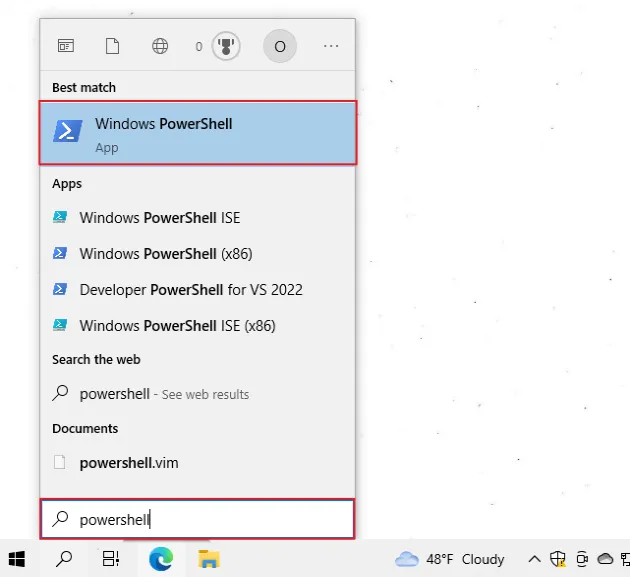
- 运行以下命令进行安装
curl。
电源外壳
choco install curl -y
如果您没有安装 Chocolatey,则必须先安装它。
安装 Chocolatey:
- 以管理员身份打开 PowerShell。
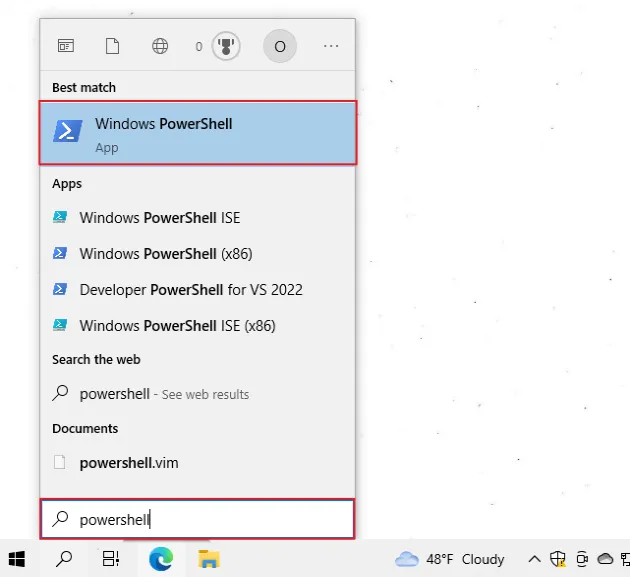
- 运行以下命令。
电源外壳
Set-ExecutionPolicy Bypass -Scope Process -Force; [System.Net.ServicePointManager]::SecurityProtocol = [System.Net.ServicePointManager]::SecurityProtocol -bor 3072; iex ((New-Object System.Net.WebClient).DownloadString('https://community.chocolatey.org/install.ps1'))
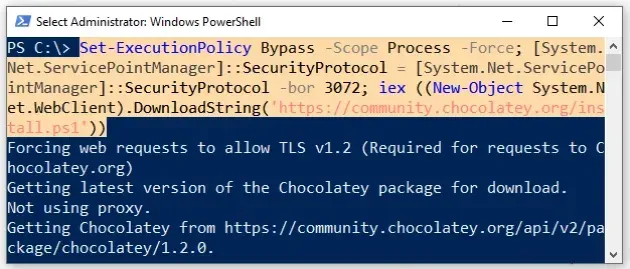
- 等待命令完成。
- 键入
choco以确保已安装 Chocolatey。
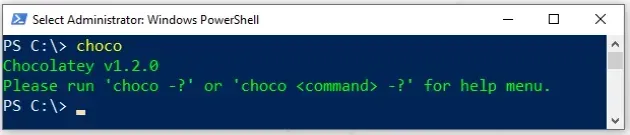
现在您已经安装了 Chocolatey,运行以下命令来安装
curl.
电源外壳
choco install curl -y
请注意,您的 shell 仍应使用提升的权限运行。
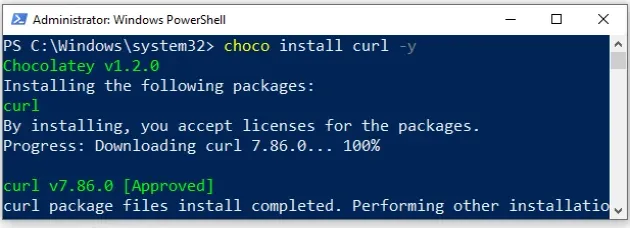
现在您应该可以使用该curl命令了。
单击搜索栏,键入“cmd”并启动命令提示符
应用程序。
命令
curl --version
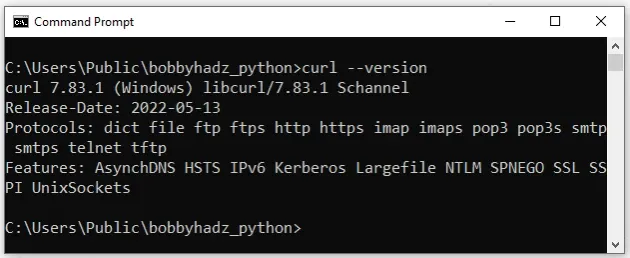
您可以使用以下命令从 Web 服务器获取主页。
命令
curl https://www.example.com/
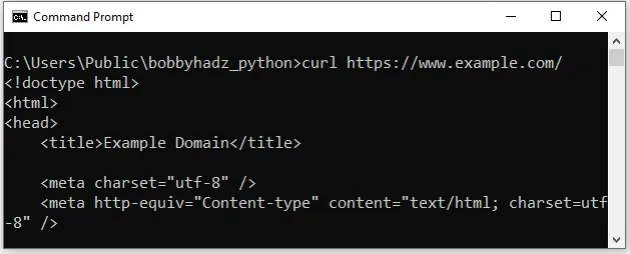
如果需要下载文件,使用-o参数指定输出文件。
命令
curl -o example.html http://www.example.com/
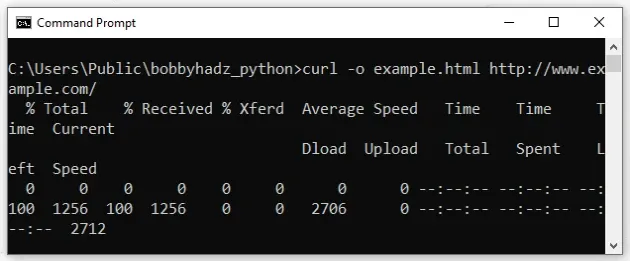
额外资源
You can learn more about the related topics by checking out the following
tutorials:
- ‘eval’ is not recognized as an internal or external command
- ‘7z’, ‘zip’, ‘unzip’ is not recognized as internal command
- ‘cat’ is not recognized as an internal or external command
- The term ‘pip’ is not recognized as the name of a cmdlet
- ‘touch’ is not recognized as an internal or external command
- ‘ping’ is not recognized as an internal or external command
- Edit and replay XHR (HTTP) requests in Chrome & Firefox
- gcc is not recognized as an internal or external command
