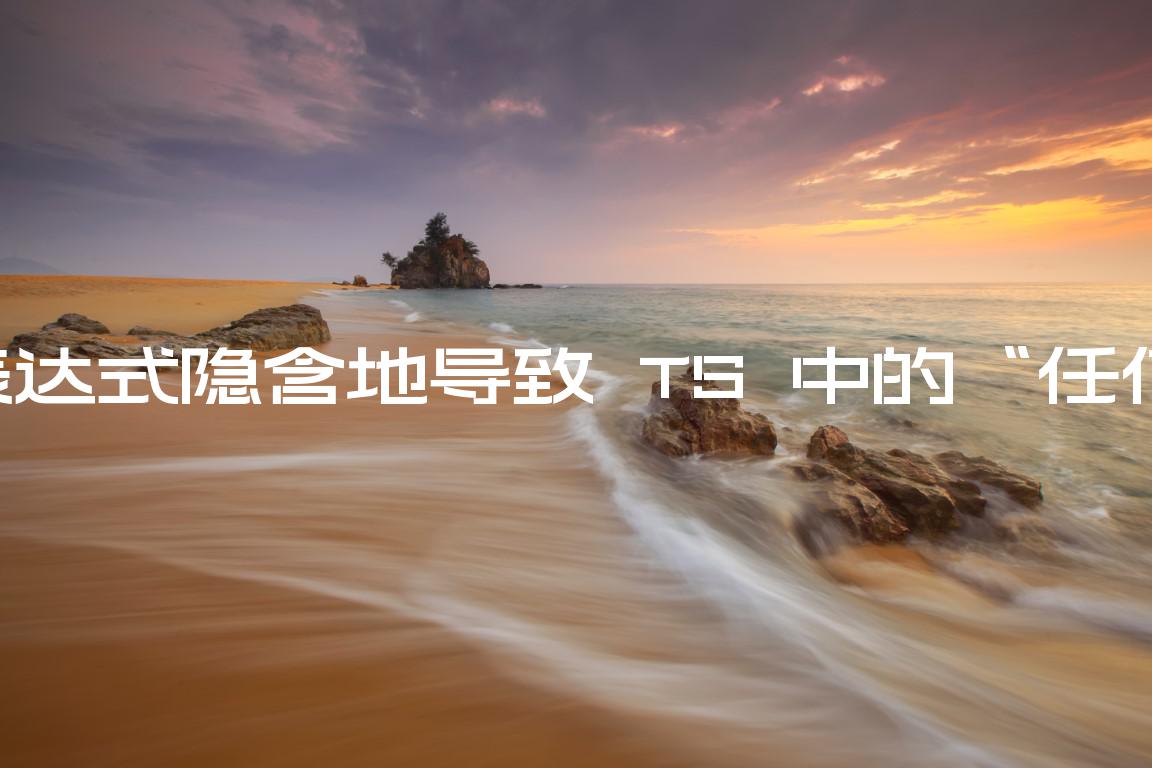Yield 表达式在 TS 中隐式地产生一个 ‘any’ 类型
Yield expression implicitly results in an ‘any’ type in TS
要解决错误“’Yield’ expression implicitly results in an ‘any’ type”,请使用泛型显式键入生成器函数Generator。
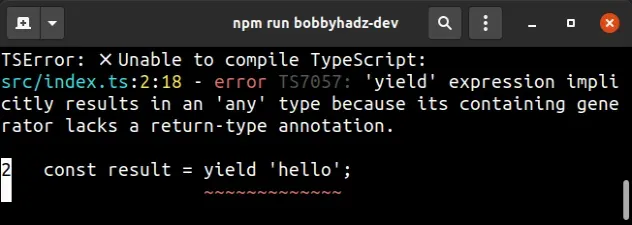
下面是错误如何发生的示例。
索引.ts
function* generator() { // ⛔️ Error: 'yield' expression implicitly results in an 'any' type // because its containing generator lacks a return-type annotation.ts(7057) // 👇️ const result: any const result = yield 'bobby'; yield 'hadz'; yield 'com'; }
发生错误是因为 TypeScript 无法推断变量的类型
result,因为我们没有显式设置生成器函数的返回类型。
变量
result被隐式类型化为any,这导致了错误。关闭类型检查以消除错误
解决该错误的一种快速方法是将生成器函数的返回类型设置为any.
索引.ts
function* generator(): any { const result = yield 'bobby'; yield 'hadz'; yield 'com'; }
现在该result变量被显式键入为any,因此我们不再收到错误。但是,这可能不是您想要的,因为any关闭了类型检查。
提供返回类型注解
另一种方法是为生成器提供返回类型注释。
索引.ts
function* generator(): Generator<string, number, string> { // 👇️ const result: string; const result = yield 'bobby'; yield 'hadz'; yield 'com'; return 10000; }
Generator
我们传递给泛型的第一个类型是我们想要的类型
yield。
我们在示例生成器中生成 stringsbobby和hadz。com
泛型采用的第二种类型
Generator是生成器函数的返回类型。第三种类型是由 yield 表达式赋值的类型。
所以Generator泛型采用以下形式:
Generator<YieldType, ReturnType, AssignmentType>。
在示例中,我们将 的结果分配
yield 'bobby'给一个变量,因此我们将 astring作为第三种类型提供给泛型。 Generator现在 TypeScript 知道变量的类型result将是 astring
并且它不再隐式类型为any。
如果我们尝试分配类型为 的 yield 表达式的结果
number,我们会得到一个错误。
索引.ts
function* generator(): Generator<string, number, string> { const result = yield 'bobby'; // ⛔️ Error: Type 'number' is not assignable to type 'string'.ts(2322) const result2 = yield 100; yield 'hadz'; yield 'com'; return 10000; }
类似地,如果我们试图返回一个非数字值,或产生一个非字符串值,我们会得到一个错误。
这是使用生成器函数的完整示例。
索引.ts
function* generator(): Generator<string, number, string> { const result = yield 'bobby'; yield 'hadz'; yield 'com'; return 10000; } const gen = generator(); console.log(gen.next().value); // 👉️ "bobby" console.log(gen.next().value); // 👉️ "hadz" console.log(gen.next().value); // 👉️ "com" console.log(gen.next().value); // 👉️ 10000 console.log(gen.next().value); // undefined
额外资源
您可以通过查看以下教程来了解有关相关主题的更多信息: