目录
Cannot use import statement outside module in JavaScript
不能在浏览器模块外使用import语句
当我们在未作为模块加载的脚本中使用 ES6 模块语法时,会出现“SyntaxError: Cannot use import statement outside a module”。
要解决该错误,请在加载脚本时或在您的Node.js 应用程序type中将属性设置为。modulepackage.json
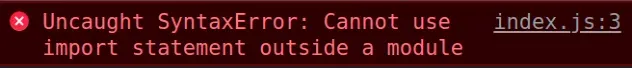
要解决此错误,请在 HTML 代码中加载脚本时将type属性设置为。module
<!DOCTYPE html> <html lang="en"> <head> <meta charset="UTF-8" /> </head> <body> <!-- ✅ type set to module ✅ --> <script type="module" src="index.js"></script> </body> </html>
现在您可以在 JavaScript 代码中使用 ES6 模块语法。
import _ from 'lodash'; console.log(_.uniq([1, 1, 3])); // 👉️ [1, 3]
您在其中使用 ES6 模块语法的所有 JavaScript 文件都必须在加载时将属性type设置为module.
不能在 Node.js 模块外使用 import 语句
为了能够在 中使用 ES6 模块导入Node.js,请在您的文件中将type属性设置为
。modulepackage.json
{ "type": "module", // 👇️ rest ... "dependencies": {}, "devDependencies": {}, "scripts": {} }
如果您的项目没有package.json文件,请使用
npm init -y项目根目录中的命令初始化一个文件。
npm init -y
现在您可以在 Node.js 应用程序中使用 ES6 模块语法。
import _ from 'lodash'; console.log(_.uniq([1, 1, 3])); // 👉️ [1, 3]
导入type属性设置为 的本地文件时module,必须包含.js扩展名。
another-file.js这是一个导出函数的文件示例sum
。
// 👇️ named export export function sum(a, b) { return a + b; }
下面是我们如何将sum函数导入一个名为index.js.
// 👇️ named import import {sum} from './another-file.js'; console.log(sum(50, 50)); // 👉️ 100
确保在导入本地文件时指定扩展名。
如果省略扩展名,则会出现错误 –
Error [ERR_MODULE_NOT_FOUND]: Cannot find module X。
如果这些建议都没有帮助,请尝试将import/export语法替换为require().
// 👇️ for default exports const myFunction = require('some-package'); // 👇️ for named exports const {someFunction} = require('some-package')
如果您决定使用该require()语法,则必须从您的文件中删除将type属性设置为的行。modulepackage.json
{ // 👇️ if you use require(), REMOVE this line "type": "module", }
请注意,您不能混合和匹配import/exportES6 语法和 CommonJSrequire()语法。
import/export如果您在文件中type
设置了属性,则您的项目只能使用语法。modulepackage.json
否则,您只需使用require()语法。
您可以在以下文章中阅读有关使用 ES6 导入/导出语法的更多信息
。
不能在 TypeScript 模块外使用 import 语句
如果您尝试运行包含 ES6 模块导入/导出语法的源文件,而不是从构建目录运行已编译文件,也会发生该错误。
确保仅从 build/dist 目录运行编译后的文件。
如果您在 TypeScript 项目中遇到错误,请在您的文件中将module选项设置为
。commonjstsconfig.json
{ "compilerOptions": { "target": "esnext", "module": "commonjs", "esModuleInterop": true, // ... your other options } }
如果您在 TypeScript 项目中遇到错误,请确保使用类似于
ts-node转译和运行.ts文件的包。
该错误通常是在您尝试使用node来运行 TypeScript 文件时引起的。
如果此建议在您的 TypeScript 项目中不起作用,请查看我的特定于 TypeScript 的文章 –
无法在 TypeScript 的模块外使用导入语句。
使用 ES6 导入/导出语法时的注意事项
使用 ES6import/export语法时,请确保:
- 您要从中导入的文件的路径在您的导入语句中是正确的。
.js您在导入语句中指定了文件的扩展名(例如)。- 您没有拼错要导入的变量或函数的名称。标识符的名称在 JavaScript 中区分大小写。
- 每个文件最多只能
default导出 1 个。 - 你没有混淆出口
named和default进口。
const num = 100; // 👇️ default export export default num; // 👇️ default import import num from './another-file.js' // ---------------------------- // 👇️ named export export const hello = 'world' // 👇️ named import import {hello} from './another-file.js'
如果您在 TypeScript 项目中遇到错误并且本文没有帮助,请查看我的 TypeScript 特定文章,了解如何解决错误:
如果你在使用JEST测试库时报错,请点击以下文章:
# Conclusion
The “SyntaxError: Cannot use import statement outside a module” occurs when we
use the ES6 Modules syntax in a script that was not loaded as a module.
To solve the error, set the type attribute to module when loading a
script, or in your package.json for Node.js apps.
# Additional Resources
You can learn more about the related topics by checking out the following
tutorials:
