有条件地向 React 组件添加属性
Conditionally add attributes to React components
使用三元运算符有条件地向 React 组件添加属性,例如<button disabled={count > 3 ? true : null}>.
如果问号左边的值为真,则运算符返回冒号左边的值,否则返回右边的值。
应用程序.js
import './App.css'; import {useState} from 'react'; export default function App() { const [count, setCount] = useState(0); const role = 'link'; let myClass = ''; if (count >= 0) { myClass = 'bg-salmon'; } return ( <div> {/* 👇️ conditionally set attribute value with ternary operator */} <button disabled={count > 3 ? true : null} onClick={() => setCount(current => current + 1)} > Count: {count} </button> {/* 👇️ using a variable */} <a href="https://google.com" role={role}> Google.com </a> {/* 👇️ interpolating a variable */} <h2 className={`text-white ${myClass}`}>Some content</h2> </div> ); }
这是本文css中的示例。
应用程序.css
.bg-salmon { background-color: salmon; } .text-white { color: white; }
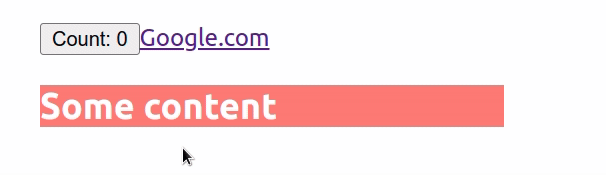
代码片段中的第一个示例使用
三元运算符
有条件地设置元素的属性。
应用程序.js
<button disabled={count > 3 ? true : null} onClick={() => setCount(current => current + 1)} > Count: {count} </button>
该代码检查count变量是否大于3,如果大于,则返回true属性disabled,否则null返回。
您还可以在 JSX 代码之外使用逻辑,然后使用变量来设置属性。
应用程序.js
import './App.css'; export default function App() { const role = 'link'; let myClass = ''; if ('hi'.length >= 0) { myClass = 'bg-salmon'; } return ( <div> {/* 👇️ using a variable */} <a href="https://google.com" role={role}> Google.com </a> {/* 👇️ interpolating a variable */} <h2 className={`text-white ${myClass}`}>Some content</h2> </div> ); }
您可以在设置myClass变量时使用您需要的任何逻辑,然后在设置属性时使用它。
每次组件重新呈现时,您的逻辑都会运行并更新变量的值。
您还可以创建一个包含属性名称和值的对象,然后使用
扩展语法 (…)
在元素上设置道具。
应用程序.js
import {useState} from 'react'; export default function App() { const [count, setCount] = useState(0); const attrs = {}; if ('hi'.length === 2) { attrs.role = 'button'; attrs.onClick = () => { setCount(current => current + 1); }; } return ( <div> <button {...attrs}>Count: {count}</button> </div> ); }
我们初始化了一个空对象,然后有条件地为其设置属性。
然后使用扩展语法 (…) 从对象中解压所有键值对,并将它们设置为元素的 props。
您可以使用任何逻辑和条件来构建对象。
您将最常使用三元运算符将条件属性添加到 React 中的元素。
下面是一个有条件地设置元素display属性的示例。
应用程序.js
import {useState} from 'react'; export default function App() { const [isShown, setIsShown] = useState(true); const handleClick = event => { // 👇️ toggle visibility setIsShown(current => !current); }; return ( <div> <button onClick={handleClick}>Toggle visibility</button> <div style={{display: isShown ? 'block' : 'none'}}> <h2>Some content here</h2> </div> </div> ); }
元素的propdisplay属性是使用
三元运算符有条件地设置的。stylediv
如果问号左边的值为真,则运算符返回冒号左边的值,否则返回冒号右边的值。
应用程序.js
const result1 = 5 === 5 ? 'yes' : 'no'; console.log(result1); // 👉️ "yes" const result2 = 5 === 10 ? 'yes' : 'no'; console.log(result2); // 👉️ "no"
如果isShown状态变量存储真值,我们将display
属性设置为block。否则,它被设置为none。
