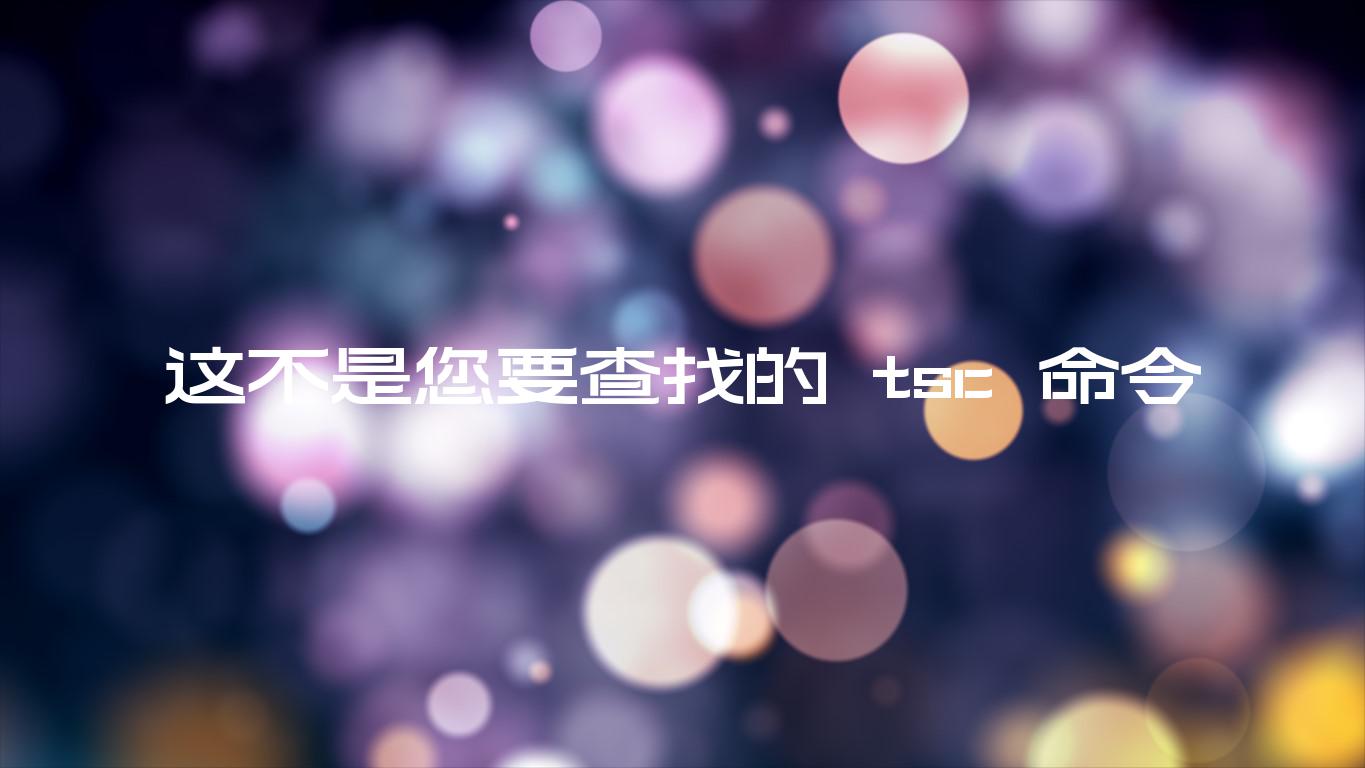这不是您要查找的 tsc 命令
This is not the tsc command you are looking for
要解决错误“这不是您要查找的 tsc 命令”,请tsc通过运行卸载软件包npm uninstall tsc并运行tsc
带有--package标志的命令,例如npx --package typescript tsc --init.

在项目的根目录中打开终端并运行以下命令:
壳
npm uninstall tsc npm uninstall -g tsc npx --package typescript tsc --init npx --package typescript tsc --version
我们做的第一件事就是卸载这个
tsc包,因为它是一个完全不同的包。请注意,我们使用--package标志在上面的命令中指定了正确的打字稿包。
或者,您可以通过运行以下命令全局安装 typescript。
壳
# 👇️ install typescript globally npm install typescript@latest -g # 👇️ generate tsconfig.json file tsc --init # 👇️ get typescript version tsc --version
现在您可以使用正确的 tsc 命令,而无需在其前面添加前缀
npx并使用--package标志。
如果全局安装
typescript失败,您可能必须运行前缀为sudo.壳
# 👇️ If you got permissions error, run with sudo sudo npm install typescript@latest -g tsc --init tsc --version
如果能运行tsc --version命令得到typescript包的版本号,则说明安装成功。
您可以打开您的
package.json文件并确保您没有tsc在您的dependencies或对象中安装该包,因为它是一个您不应该使用的已弃用的包。 devDependenciestypescript全局安装后,该命令tsc将引用 TypeScript 编译器。
以下是您可以使用的一些常用命令。
壳
# Run a compile based on a backwards look through the fs for a tsconfig.json tsc # Initializes a TypeScript project and creates a tsconfig.json file tsc --init # Watch input files tsc --watch # Show the compiler's version tsc --version # Emit JS for just the index.ts with the compiler defaults tsc index.ts # Emit JS for any .ts files in the folder src, with the default settings tsc src/*.ts # Emit files referenced in with the compiler settings from tsconfig.production.json tsc --project tsconfig.production.json # Emit d.ts files for a js file with showing compiler options which are booleans tsc index.js --declaration --emitDeclarationOnly # Emit a single .js file from two files via compiler options which take string arguments tsc app.ts util.ts --target esnext --outfile index.js
可用于调试的一个有用命令是tsc --all,它显示了所有选项。
或者,您可以在tsc cli reference中查找命令的语法和可用选项
。
结论
要解决错误“这不是您要查找的 tsc 命令”,请tsc通过运行卸载软件包npm uninstall tsc并运行tsc
带有--package标志的命令,例如npx --package typescript tsc --init.