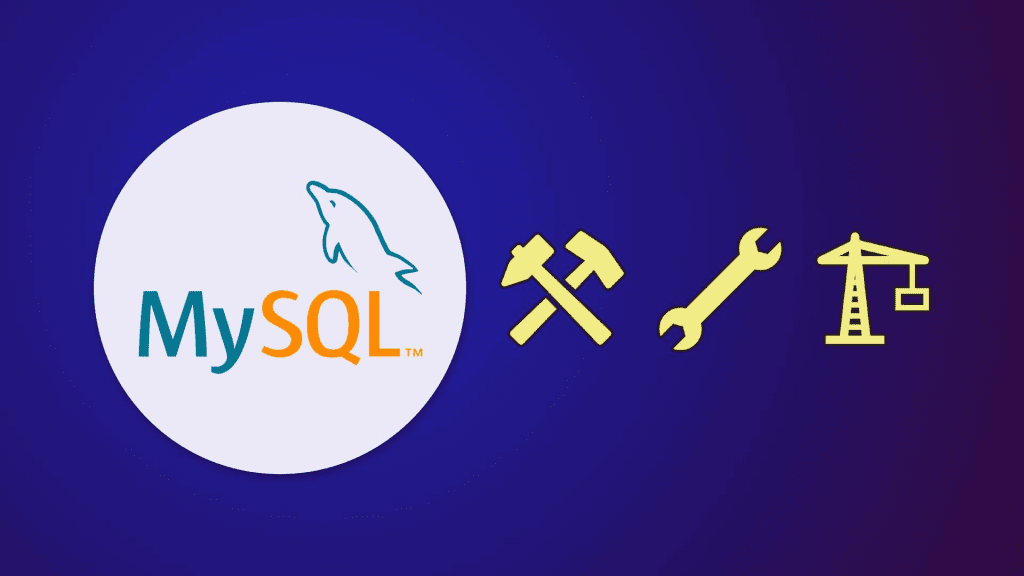
最近手贱点了同意升级到WIN11, 各种不适应就不说了,关键是发现之前运行没问题的mysql 突然无法启动了
提示如下
mysqld.exe: Table '.\mysql\db' is marked as crashed and last (automatic?) repair failed
Fatal error: Can't open and lock privilege tables: Table '.\mysql\db' is marked as crashed and last (automatic?) repair failedCode language: JavaScript (javascript)碰到这个问题不用慌,可能是数据表损坏了,可以试试下面的办法来修复
- 使用记事本查找并打开“my.ini”文件。(我的在
c:\xampp\mysql\bin\my.ini) - 在标签“[mysqld]”之后的新行中插入skip-grant-tables并保存
- 现在可以从XAMPP控制面板启动 mySQL 了
- 从浏览器启动 phpMyAdmin 并从数据库mysql中选择表db(从左侧面板中选择mysql,然后在右侧面板中检查db)。
- 在底部With selected下拉菜单下,运行analyze。然后再次选择并运行repair table
- 再次找到my.ini文件并使用记事本打开。
- 删除“my.ini”文件中的skip-grant-tables并保存。
- 重启mysql 试试
