使用钩子清除 React 中的超时或间隔
Clear a timeout or an interval in React with hooks
要使用钩子清除 React 中的超时或间隔:
- 使用
useEffect挂钩设置超时或间隔。 - 从
useEffect钩子中返回一个函数。 - 使用
clearTimeout()或clearInterval()方法删除组件卸载时的超时。
应用程序.js
import {useEffect, useState} from 'react'; export default function App() { const [isShown, setIsShown] = useState(false); useEffect(() => { const timeoutID = setTimeout(() => { setIsShown(true); }, 1000); return () => { // 👇️ clear timeout when component unmounts clearTimeout(timeoutID); }; }, []); return ( <div> {isShown ? ( <div> <h2>isShown = true</h2> </div> ) : ( <div> <h2>isShown = false</h2> </div> )} </div> ); }
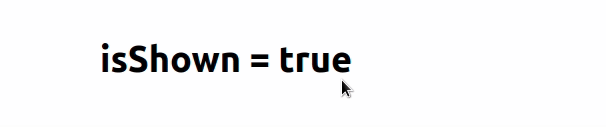
如果您需要清除间隔,请向下滚动到下一部分。
我们将一个空的 dependencies 数组传递给
useEffect挂钩,因为我们只想注册一次超时 – 当组件安装时。
请注意,您可以
useEffect在同一组件中多次调用挂钩。我们在钩子中使用了
setTimeout()
方法,useEffect但我们必须确保清除超时以避免内存泄漏。
例如,如果组件在计时器到期之前卸载并且我们没有清除超时,我们就会发生内存泄漏。
当组件卸载时,我们从
useEffect钩子返回的函数被调用。应用程序.js
useEffect(() => { const timer = setTimeout(() => { setIsShown(true); }, 1000); // 👇️ runs when component unmounts return () => { clearTimeout(timer); }; }, []);
我们使用
clearTimeout
方法来取消我们之前注册的超时。
如果组件在延迟到期之前卸载,该clearTimeout
方法将运行并取消超时。
使用
clearInterval
方法取消我们使用
setInterval注册的间隔时,方法是相同的。
应用程序.js
import {useEffect, useState} from 'react'; export default function App() { const [count, setCount] = useState(0); useEffect(() => { const intervalID = setInterval(() => { setCount(prev => prev + 1); }, 1000); // 👇️ cancel interval when component unmounts return () => { clearInterval(intervalID); }; }, []); return ( <div> <h2>Count: {count}</h2> </div> ); }
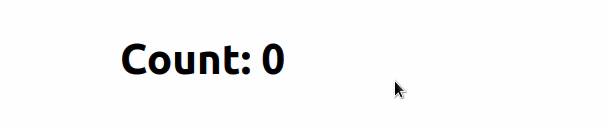
我们运行该clearInterval方法来取消我们之前在组件卸载时注册的时间间隔。
清理步骤很重要,因为我们要确保我们的应用程序中没有任何内存泄漏。
