找不到模块:无法在 React 中解析“axios”
Module not found: Can’t resolve ‘axios’ in React
要解决错误“找不到模块:错误:无法解析‘axios’”,请确保axios通过在项目根目录中打开终端并运行命令npm install axios并重新启动开发服务器来安装软件包。
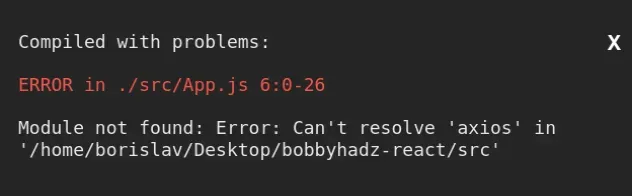
在项目的根目录(package.json
文件所在的位置)中打开终端并运行以下命令。
# 👇️ with NPM npm install axios # ---------------------------------------------- # 👇️ with YARN yarn add axios
该命令会将axios包添加到项目的依赖项中。
npm start您现在应该能够axios在 React.js 应用程序中导入和使用该包。
// ✅ Use correct import 👇️ import axios from 'axios'; import {useState, useEffect} from 'react'; function App() { const [post, setPost] = useState(null); useEffect(() => { axios.get('https://jsonplaceholder.typicode.com/posts/1').then(response => { setPost(response.data); }); }, []); if (!post) return null; console.log(post); return ( <div> <p>{post.title}</p> </div> ); } export default App;
如果错误未解决,请尝试删除您的node_modules和
package-lock.json(不是package.json)文件,重新运行npm install并重新启动您的 IDE。
# 👇️ delete node_modules and package-lock.json (Windows) rd /s /q "node_modules" del package-lock.json del -f yarn.lock # 👇️ delete node_modules and package-lock.json (macOS/Linux) rm -rf node_modules rm -f package-lock.json rm -f yarn.lock # 👇️ clean npm cache npm cache clean --force npm install
如果您仍然收到“找不到模块:错误:无法解析‘axios’”错误,请打开您的package.json文件并确保它包含对象中的axios包dependencies。
{ // ... rest "dependencies": { "axios": "^0.26.1", }, }
The axios module should NOT be globally installed or be in your project’s
devDependencies, it should be in the dependencies object in your
package.json file.
You can try to manually add the line and rerun npm install.
npm install
Or install the latest version of the package:
npm install axios@latest
Conclusion #
To solve the error “Module not found: Error: Can’t resolve ‘axios'”, make sure
to install the axios package by opening your terminal in your project’s root
directory and running the command npm install axios and restart your
development server.
