在 React.js 中清除输入字段的值
Clear an Input field’s value in React.js
在 React 中清除输入字段的值:
- 将输入的值存储在状态变量中。
- 当某个事件发生时,将状态变量设置为空字符串。
- 对于不受控制的组件,将 ref 的值设置为空字符串,例如
ref.current.value = '';.
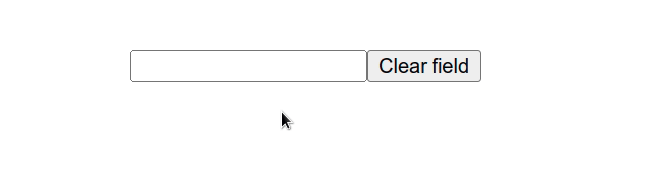
应用程序.js
import {useState} from 'react'; const App = () => { // 👇️ store input's value in state const [message, setMessage] = useState(''); const handleChange = event => { setMessage(event.target.value); }; const handleClick = () => { // 👇️ clear input value setMessage(''); }; return ( <div> <input id="message" name="message" type="text" onChange={handleChange} value={message} /> <button onClick={handleClick}>Clear field</button> </div> ); }; export default App;
我们使用useState
钩子将输入字段的值存储在状态变量中。
要清除输入值,我们必须将
message状态变量设置为空字符串。handleClick每次单击按钮时,我们传递给onClick按钮元素属性的函数都会被调用。
该按钮可以是表单的提交按钮或触发事件的简单按钮。
这种方法可用于根据需要重置尽可能多的输入字段的值。
如果您将不受控制的组件与
useRef挂钩一起使用,请将 ref 的值设置为空字符串。
应用程序.js
import {useRef} from 'react'; const App = () => { const ref = useRef(null); const handleClick = () => { // 👇️ clear input field value ref.current.value = ''; }; return ( <div> <input ref={ref} id="message" name="message" type="text" /> <button onClick={handleClick}>Clear field</button> </div> ); };
此代码示例实现了相同的结果,但针对的是不受控制的组件。
useRef()钩子可以传递一个初始值作为参数。该钩子返回一个可变的 ref 对象,其.current属性被初始化为传递的参数。
请注意,我们必须访问
currentref 对象上的属性才能访问我们设置prop的input元素。 ref当我们将 ref prop 传递给元素时,例如<input ref={myRef} />,React 将.currentref 对象的属性设置为相应的 DOM 节点。
这种方法可用于根据需要清除尽可能多的不受控制的输入字段的值。
或者,在使用不受控制的输入字段时,您也可以使用该
reset()方法清除表单中所有输入字段的值。
应用程序.js
import {useRef} from 'react'; const App = () => { const firstRef = useRef(null); const lastRef = useRef(null); const handleSubmit = event => { console.log('handleSubmit ran'); event.preventDefault(); // 👇️ clear all input values in the form event.target.reset(); }; return ( <div> <form onSubmit={handleSubmit}> <input ref={firstRef} id="first_name" name="first_name" type="text" /> <input ref={lastRef} id="last_name" name="last_name" type="text" /> <button type="submit">Submit form</button> </form> </div> ); }; export default App;
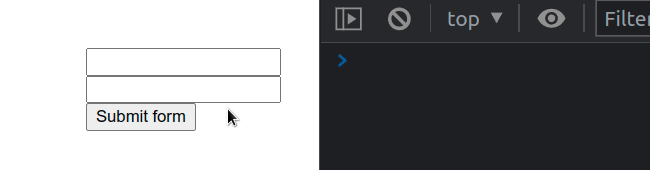
请注意,此方法不适用于我们将输入字段的值存储在状态中的受控组件。
我们使用函数中的
event.preventDefault()方法来防止提交表单时页面刷新。 handleSubmitreset()
方法恢复表单元素的默认值。
无论您的表单有多少不受控制的输入字段,对该reset()方法的一次调用都会清除所有这些字段。
