无法读取未定义的属性(读取“替换”)
TypeError: Cannot read property ‘replace’ of Undefined in JS
replace()在存储值的变量上调用方法时,会出现“无法读取未定义的属性(读取“替换”)”错误undefined
。
要解决该错误,请确保仅对replace实现该方法的数据类型(例如字符串)调用该方法。
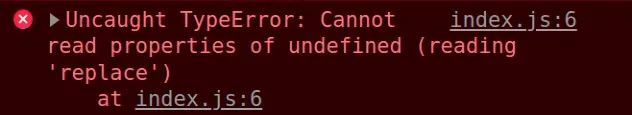
以下是错误发生方式的示例。
const str = undefined; // ⛔️️ TypeError: Cannot read properties of undefined (reading 'replace') str.replace('test', 'replacement');
我们replace()对一个undefined值调用该方法,因此发生了错误。
错误的另一个常见原因是访问索引不存在的数组并调用该replace()方法。
const arr = []; // ⛔️️ Cannot read properties of undefined (reading 'replace') arr[0].replace('test', 'replacement'); // ✅ Use optional chaining (?.) instead const result = arr[0]?.replace('test', 'replacement');
将变量初始化为空字符串
解决该错误的一种方法是使用逻辑 OR (||) 运算符将变量初始化为空字符串。
const someVar = undefined; const str = someVar || ''; // 👉️ "" const result = str.replace('test', 'replacement'); console.log(result); // 👉️ ""
如果左侧的值为假(例如 ),逻辑OR (||) 运算符将返回右侧的值undefined。
您还可以在调用该方法之前提供空字符串的后备
String.replace()。
const str = undefined; const result = (str || '').replace('test', 'replacement'); console.log(result); // 👉️ ""
如果str变量存储假值(例如undefined),则表达式replace()对空字符串调用该方法。
使用可选链接 (?.) 来解决错误
如果引用为空,您还可以使用可选的链接运算符来短路。
const str = undefined; const result = str?.replace('test', 'replacement') || ''; console.log(result); // 👉️ ""
如果左侧的值为空(或) ,则可选链接(?.)运算符会短路,而不是引发错误。undefinednull
使用if语句解决错误
在调用该方法之前,您可以使用typeof运算符检查
变量是否存储字符串replace()。
const str = undefined; if (typeof str === 'string') { const result = str.replace('test', 'replacement'); console.log(result); } else { // 👇️ this runs console.log('The variable does NOT store a string'); }
if仅当变量存储字符串时才会运行
该块,否则该else块就会运行。
使用三元运算符解决错误
您还可以使用三元运算符来解决该错误。
const str = undefined; const result = typeof str === 'string' ? str.replace('test', 'replacement') : ''; console.log(result); // 👉️ ""
三元运算符与语句非常相似if/else。
如果问号之前的表达式计算结果为真值,则返回冒号左侧的值,否则返回冒号右侧的值。
如果变量中存储的值为str假(例如undefined),我们返回一个空字符串,否则,我们返回调用该方法的结果replace
。
错误发生的常见原因
发生错误的常见原因有:
- 对未初始化为字符串的类属性调用方法
- 对不存在的数组索引调用该方法
解决使用数组时的错误
下面的示例显示了使用数组时如何发生错误。
const arr = []; // ⛔️ TypeError: Cannot read properties of undefined (reading 'replace') arr[0].replace('test', 'replacement');
要解决此问题,您必须确保索引处的元素可用且类型为字符串。
const arr = []; const result = typeof arr?.[0] === 'string' ? arr[0].replace('test', 'replacement') : ''; console.log(result); // 👉️ ""
在调用该replace方法之前,我们检查指定索引处的数组元素是否是字符串。
解决使用类时的错误
如果使用类,则必须声明类属性并将其设置为空字符串,然后才能访问它。
class Person { // ✅ Initialize to empty string last = ''; // ✅ Initialize from parameters constructor(first) { this.first = first; } replaceFirst() { return this.first.replace('test', 'replacement'); } replaceLast() { return this.last.replace('test', 'replacement'); } } const p1 = new Person('John'); p1.replaceFirst(); p1.replaceLast();
first我们初始化了和类属性的值last。如果我们不这样做,我们在尝试访问属性时就会收到错误。
追踪变量被赋值的undefined位置
如果错误仍然存在,您必须追踪为变量赋值的位置
undefined。
undefined是将不返回任何内容的函数的输出分配给变量。许多就地改变对象的内置方法都会返回undefined.
所有不返回值的 JavaScript 函数都会返回undefined.
您可能正在访问数组中不存在的索引或对象中不存在的属性。
解决使用 DOM 元素时出现的错误
如果您在使用 DOM 元素时遇到错误,请确保:
- 您正在使用的元素存在于 DOM 中。
- 在声明所有 HTML 元素之后,您将在正文底部插入 JS 脚本标记。
结论
replace()对值调用方法时,会出现“无法读取未定义的属性(读取“替换”)”错误undefined。
要解决该错误,请在该值等于未定义时提供后备,并在调用该方法之前有条件地检查它是否存储了正确的数据类型。
ext.jpg)