这种比较似乎是无意的,因为类型“X”和“Y”没有重叠
This condition will always return ‘false’ since the types have no overlap
当条件保证 100% 的情况下具有相同的结果时,会出现错误“此比较似乎是无意的,因为类型 ‘X’ 和 ‘Y’ 没有重叠”。
要解决该错误,请更正条件中的逻辑,或者在 TypeScript 变得混乱时使用类型断言。
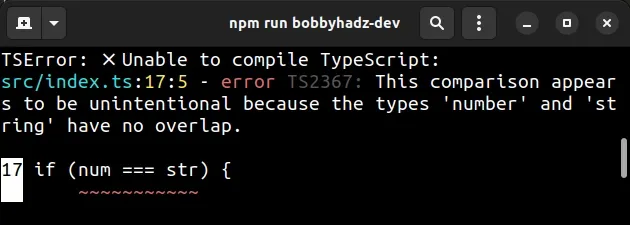
以下是错误发生方式的 3 个示例。
const num = 30; const str = '30'; // ⛔️ Error: This comparison appears to be unintentional because the types 'number' and 'string' have no overlap. if (num === str) { console.log('success'); } // --------------------------------------------------------- const str2 = 'bobby'; // ⛔️ This comparison appears to be unintentional because the types '"bobby"' and '"hadz"' have no overlap. if (str2 === 'bobby' && str2 === 'hadz') { console.log('success'); } // --------------------------------------------------------- export enum Sizes { Small = 'S', Medium = 'M', Large = 'L', } let size: Sizes = Sizes.Medium; [1, 2].forEach((_) => { size = Sizes.Large; }); console.log(size); // 👉️ "L" // ⛔️ This comparison appears to be unintentional because the types 'Sizes.Medium' and 'Sizes.Large' have no overlap. if (size === Sizes.Large) { console.log('success'); }
以严格相等的方式比较不同类型的两个值
在第一个示例中,我们尝试比较不同类型的两个值,保证返回false。
const num = 30; const str = '30'; // ⛔️ Error: This comparison appears to be unintentional because the types 'number' and 'string' have no overlap. if (num === str) { console.log('success'); }
要解决此场景中的错误:
- 确保您正在比较兼容类型的值。
console.log条件中的值。- 确保条件的结果并非 100% 相同。
const num = 30; const str = '30'; if (num === Number(str)) { console.log('success'); }
在比较值之前,我们使用Number()构造函数将字符串转换为数字。
现在左侧和右侧的值是兼容类型,因此比较按预期进行。
混合逻辑 AND (&&) 和逻辑 OR (||) 运算符
在第二个示例中,我们收到错误,因为我们使用了逻辑 AND (&&) 运算符而不是逻辑 OR (||) 运算符。
const str = 'bobby'; // ⛔️ This comparison appears to be unintentional because the types '"bobby"' and '"hadz"' have no overlap. if (str === 'bobby' && str === 'hadz') { console.log('success'); }
该str变量不可能同时具有bobby和的值,因此条件总是返回。hadzfalse
要解决该错误,请改用逻辑 OR (||) 运算符。
const str = 'bobby'; if (str === 'bobby' || str === 'hadz') { console.log('success'); // 👉️ this runs }
当在语句中使用逻辑 OR (||) 运算符时if,必须至少满足一个条件才能if运行该块。
当在语句中使用逻辑 AND (&&) 运算符时if,必须满足两个条件才能if运行块。
-
逻辑或 (||) 如果左侧的值为假,则返回右侧的值,否则返回左侧的值。
-
逻辑与 (&&) 如果为假则返回左侧的值,否则返回右侧的值。
错误地使用逻辑 NOT (!) 运算符
如果我们在比较值时错误地使用逻辑 NOT (!) 运算符,也会发生该错误。
const str1 = 'bobby'; const str2 = Math.random() > 0.5 ? 'bobby' : 'hadz'; // ⛔️ This comparison appears to be unintentional because // the types 'boolean' and 'string' have no overlap. if (str1 === 'bobby' && !str1 !== str2) { console.log('success'); }
请注意,我们在表达式中使用了逻辑 NOT (!) 运算符:
!str1 !== str2
我们没有将表达式括在括号中,因此逻辑 NOT (!) 运算符只是对左侧的值求反并将其转换为布尔值。
要解决该错误,请将表达式括在括号中。
const str1 = 'bobby'; const str2 = Math.random() > 0.5 ? 'bobby' : 'hadz'; // ✅ wrapped the expression in parentheses if (str1 === 'bobby' && !(str1 !== str2)) { console.log('success'); }
现在我们对表达式取反,str1 !== str2而不仅仅是str1变量中存储的值,因此一切都按预期进行。
解决 TypeScript 的限制(例如使用枚举)
在某些情况下,问题不在于我们的代码,而在于 TypeScript 编译器的限制。
export enum Sizes { Small = 'S', Medium = 'M', Large = 'L', } let size: Sizes = Sizes.Medium; [1, 2].forEach((_) => { size = Sizes.Large; }); console.log(size); // 👉️ "L" // ⛔️ This comparison appears to be unintentional because the types 'Sizes.Medium' and 'Sizes.Large' have no overlap. if (size === Sizes.Large) { console.log('success');// 👉️ this runs }
代码示例显示变量在
方法中size被设置为,但 TypeScript 不知道这一点。Sizes.LargeforEach()
您可以在本文中阅读有关比较枚举的更多信息
。
使用类型断言来解决错误
在这种情况下,解决错误的最简单方法是使用类型断言。
export enum Sizes { Small = 'S', Medium = 'M', Large = 'L', } let size: Sizes = Sizes.Medium; [1, 2].forEach((_) => { size = Sizes.Large; }); console.log(size); // 👉️ "L" // ✅ Use type assertion if ((size as Sizes) === Sizes.Large) { console.log('success'); // 👉️ this runs }
我们使用
类型断言
将变量键入size为Sizes。
通过使用类型断言,我们有效地告诉 TypeScript 该size
变量保证具有 的类型Sizes,因此不必担心。
我们还可以在声明size变量时使用类型断言。
export enum Sizes { Small = 'S', Medium = 'M', Large = 'L', } // 👇️ Use type assertion here 👇️ let size: Sizes = Sizes.Medium as Sizes; [1, 2].forEach((_) => { size = Sizes.Large; }); console.log(size); // 👉️ "L" if (size === Sizes.Large) { console.log('success'); // 👉️ this runs }
在这种情况下,这要好一些,因为我们不必每次size在比较中使用变量时都重复自己。
在本例中,我们通过让 TypeScript 相信该条件不能保证 100% 的时间具有相同的结果来解决该错误。
忘记访问对象的属性
这是错误如何发生的另一个示例。
// ⛔️ src/index.ts:19:5 - error TS2367: // This comparison appears to be unintentional because the types // 'ProcessEnv' and 'string' have no overlap. if (process.env === 'development') { console.log('dev'); }
我们正在尝试将process.envdevelopment对象与导致问题的
字符串进行比较。
为了解决这个错误,我们必须确保左侧和右侧的值是兼容的类型。
在这种情况下,我们必须访问process.env对象的属性并将该属性与字符串进行比较。
if (process.env.NODE_ENV === 'production') { console.log('prod'); } else if (process.env.NODE_ENV === 'development') { console.log('dev'); } else { console.log(process.env.NODE_ENV); }
该NODE_ENV属性只是一个例子。
但是,如果该属性返回 type 的值string,则比较有效。
解决错误时需要注意的事项
确保:
- 您正在比较兼容类型的值。
console.log条件中的值。- 条件的结果并非 100% 相同。
- 您没有混淆逻辑 AND (&&) 和逻辑 OR (||) 运算符。
额外资源
您可以通过查看以下教程了解有关相关主题的更多信息:
