目录
React Hook ‘useState’ is called in function that is neither a React function component nor a custom React Hook function
React Hook ‘useState’ 在既不是 React 函数组件也不是自定义 React Hook 函数的函数中调用
要解决错误“在既不是 React 函数组件也不是自定义 React Hook 函数的函数中调用 React Hook ‘useState’”的错误,请将函数名称的第一个字母大写,或者在函数名称前面加上 ,例如use使其useCounter成为组件或自定义挂钩。
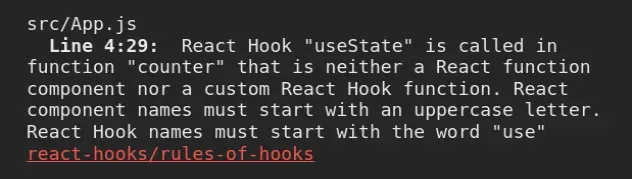
下面是错误如何发生的示例。
import React, {useState} from 'react'; // 👇️ Not a component (name starts with lowercase) // Also not a custom hook (name doesn't start with use) function counter() { // ⛔️ React Hook "useState" is called in function "counter" that // is neither a React function component nor a custom React Hook function. // React component names must start with an uppercase letter. // React Hook names must start with the word "use" const [count, setCount] = useState(0); return ( <div> <h2>Count: {count}</h2> <button onClick={() => setCount(count + 1)}>Increment</button> </div> ); }
上面代码示例中的问题是我们在
不是组件的函数内部使用useStateuse挂钩,因为它以小写字母开头,而不是自定义挂钩,因为它的名称不是以.
组件首字母大写
如果您打算声明一个组件,请将函数的第一个字母大写。
import React, {useState} from 'react'; // 👇️ is now a component (name starts with uppercase letter) function Counter() { const [count, setCount] = useState(0); return ( <div> <h2>Count: {count}</h2> <button onClick={() => setCount(count + 1)}>Increment</button> </div> ); } export default function App() { return ( <div> <Counter /> </div> ); }
组件名称必须以大写字母开头,因为这有助于 React 区分内置元素,如div,button和p我们定义的组件。
就像
文档所述:
- 仅从 React 函数组件或自定义挂钩调用挂钩。
- 只调用顶层的钩子
- 不要在循环、条件或嵌套函数内调用钩子
- 在任何早期返回之前,始终在 React 函数的顶层使用钩子
自定义钩子的所有名称必须以use
如果您打算声明自定义挂钩,则自定义挂钩的名称必须以 开头use,例如useCounter。
import React, {useState} from 'react'; // 👇️ is now a custom hook (name starts with use) function useCounter() { const [count, setCount] = useState(0); return [count, setCount]; } export default function App() { const [count, setCount] = useCounter(); return ( <div> <h2>Count: {count}</h2> <button onClick={() => setCount(count + 1)}>Increment</button> </div> ); }
自定义钩子的名称必须以 React 开头,use以便将您的函数识别为自定义钩子。
React Hook“useEffect”在既不是 React 函数组件也不是自定义 React Hook 函数的函数中调用
要解决错误“在既不是 React 函数组件也不是自定义 React Hook 函数的函数中调用 React Hook ‘useEffect’”的错误,请大写函数名称的第一个字母,或者在函数名称前面加上 前缀,例如use使其useCounter成为组件或自定义挂钩。
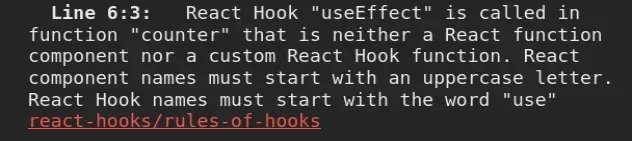
下面是错误如何发生的示例。
import React, {useEffect, useState} from 'react'; // 👇️ Not a component (lowercase first letter) // not a custom hook (doesn't start with use) function counter() { const [count, setCount] = useState(0); // ⛔️ React Hook "useEffect" is called in function "counter" that // is neither a React function component nor a custom React Hook function. // React component names must start with an uppercase letter. // React Hook names must start with the word "use". useEffect(() => { console.log(count); }, [count]); return ( <div> <h2>Count: {count}</h2> <button onClick={() => setCount(count + 1)}>Increment</button> </div> ); }
上面代码示例中的问题是,我们
在一个不是组件的函数内使用useEffectuse挂钩,因为它以小写字母开头,并且不是自定义挂钩,因为它的名称不以 开头。
将函数或类组件的首字母大写
如果您打算声明一个组件,请将函数的第一个字母大写。
import React, {useEffect, useState} from 'react'; // 👇️ is now a component (can use hooks) function Counter() { const [count, setCount] = useState(0); useEffect(() => { console.log(count); }, [count]); return ( <div> <h2>Count: {count}</h2> <button onClick={() => setCount(count + 1)}>Increment</button> </div> ); } export default function App() { return ( <div> <Counter /> </div> ); }
组件名称必须以大写字母开头,因为这有助于 React 区分内置元素,如p,div和span我们定义的组件。
就像
文档所述:
- 仅从 React 函数组件或自定义挂钩调用挂钩。
- 只调用顶层的钩子
- 不要在循环、条件或嵌套函数内调用钩子
- 在任何早期返回之前,始终在 React 函数的顶层使用钩子
以您的自定义挂钩的名称开头use
如果您打算声明自定义挂钩,则自定义挂钩的名称必须以 开头use,例如useCounter。
import React, {useEffect, useState} from 'react'; // 👇️ is a custom hook (name starts with use) function useCounter() { const [count, setCount] = useState(0); useEffect(() => { console.log(count); }, [count]); return [count, setCount]; } export default function App() { const [count, setCount] = useCounter(); return ( <div> <h2>Count: {count}</h2> <button onClick={() => setCount(count + 1)}>Increment</button> </div> ); }
自定义钩子的名称必须以 React 开头,use以便将您的函数识别为自定义钩子。
