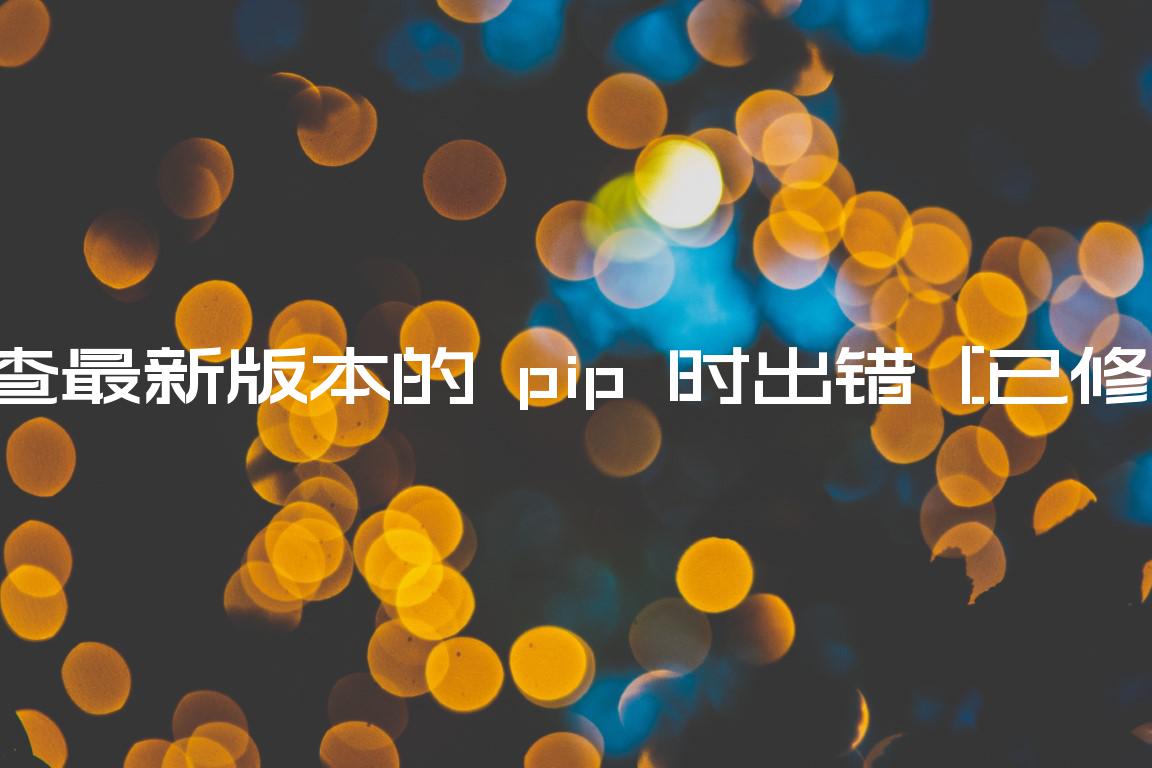检查最新版本的 pip 时出错[已修复]
There was an error checking the latest version of pip [Fixed]
当我们有一个过时版本的pip.
使用pip install --upgrade pip命令摆脱警告。
壳
WARNING: Ignoring invalid distribution -ip WARNING: There was an error checking the latest version of pip.
您可能还会收到错误“您正在使用 pip 版本 X,但是版本 Y 可用”,解决方案相同。
壳
You are using pip version 10.0.1, however, version 22.3 is available. You should consider upgrading via the 'pip install --upgrade pip' command.
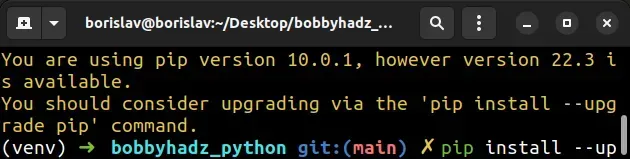
更新你的版本pip
警告的最常见原因是具有过时的pip.
pip以下是在所有操作系统上升级的命令。
哪个命令有效取决于您的操作系统和 Python 版本。
壳
# 👇️ if you have pip already installed pip install --upgrade pip # 👇️ if your pip is aliased as pip3 (Python 3) pip3 install --upgrade pip # 👇️ if you don't have pip in your PATH environment variable python -m pip install --upgrade pip # 👇️ if you don't have pip in your PATH environment variable python3 -m pip install --upgrade pip # 👇️ if you have easy_install easy_install --upgrade pip # 👇️ if you get a permissions error sudo easy_install --upgrade pip # 👇️ if you get a permissions error when upgrading pip pip install --upgrade pip --user # 👇️ upgrade pip scoped to the current user (if you get permissions error) python -m pip install --user --upgrade pip python3 -m pip install --user --upgrade pip # 👇️ Installing directly from get-pip.py (MacOS and Linux) curl https://bootstrap.pypa.io/get-pip.py | python # 👇️ if you get permissions issues curl https://bootstrap.pypa.io/get-pip.py | sudo python # 👇️ alternative for Ubuntu/Debian sudo apt-get update && apt-get upgrade python-pip # 👇️ alternative for Red Hat / CentOS / Fedora sudo yum install epel-release sudo yum install python-pip sudo yum update python-pip
升级你的版本wheel和setuptools
升级 pip 后,还要升级
setuptools和
wheels。
壳
pip install --upgrade setuptools wheel pip3 install --upgrade setuptools wheel python -m pip install --upgrade setuptools wheel python3 -m pip install --upgrade setuptools wheel py -m pip install --upgrade setuptools wheel
您可以运行pip --version命令来检查您的pip版本。
壳
pip --version pip3 --version python --version
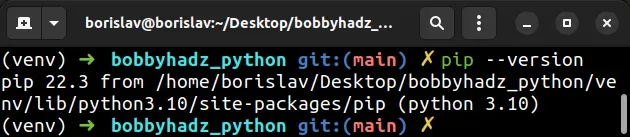
用于ensurepip升级pip
如果仍然收到警告,请运行以下命令。
壳
# 👇️ On Linux or MacOS python -m ensurepip --upgrade # 👇️ using python 3 python3 -m ensurepip --upgrade # 👇️ On Windows py -m ensurepip --upgrade
该
ensurepip软件包使我们能够将安装程序引导到现有的 Python 安装或虚拟环境中。 pippip如果您的计算机上未设置PATH ,请替换pip为
python3 -m pip:
壳
# 👇️ make sure to use your version of Python, e.g. 3.10 python3 -m pip install requests
使用get-pip.py脚本升级pip
或者,您可以使用
官方的 get-pip脚本来安装 pip。
通过单击链接,右键单击并在浏览器中选择“另存为”,从https://bootstrap.pypa.io/get-pip.py下载脚本
。
在下载文件的位置打开终端get-pip.py并运行以下命令。
壳
# 👇️ On Linux or MacOS python get-pip.py # 👇️ using python 3 python3 get-pip.py # 👇️ On Windows py get-pip.py
该get-pip.py脚本使用引导逻辑来安装pip.
curl您还可以使用(如果已安装)下载脚本。 curl壳
curl https://bootstrap.pypa.io/get-pip.py -o get-pip.py # 👇️ On Linux or macOS python get-pip.py --force-reinstall # 👇️ using python 3 python3 get-pip.py --force-reinstall # 👇️ On Windows py get-pip.py --force-reinstall
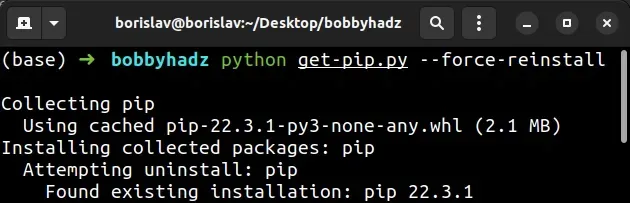
–force -reinstall选项强制pip重新安装包。
使用特定于操作系统的命令升级 pip
如果这些建议都没有帮助,请尝试pip使用特定于您的操作系统的命令进行安装。
壳
# 👇️ On Debian / Ubuntu sudo apt update sudo apt install python3-venv python3-pip # 👇️ On MacOS brew install python # 👇️ On Fedora / CentOS sudo dnf install python3-pip python3-wheel
尝试pip通过运行升级:
壳
# 👇️ on MacOS or Linux python -m pip install --upgrade pip # 👇️ for Python 3 python3 -m pip install --upgrade pip # 👇️ on Windows py -m pip install --upgrade pip
尝试重建你的虚拟环境
如果这没有帮助并且您正在使用虚拟环境,请尝试重新创建它。
壳
# 👇️ optionally store installed packages in a file pip freeze > requirements.txt # 👇️ deactivate deactivate # 👇️ Remove the old virtual environment folder: macOS and Linux rm -rf venv # 👇️ Remove the old virtual environment folder: Windows rd /s /q "venv" # 👇️ initialize a new virtual environment python -m venv venv # 👇️ activate on Unix or MacOS source venv/bin/activate # 👇️ activate on Windows (cmd.exe) venv\Scripts\activate.bat # 👇️ activate on Windows (PowerShell) venv\Scripts\Activate.ps1 pip install --upgrade pip # 👇️ install the modules in your requirements.txt file pip install -r requirements.txt
如果该python -m venv venv命令不起作用,请尝试以下 2 个命令:
python3 -m venv venvpy -m venv venv
您的虚拟环境将使用用于创建它的 Python 版本。