无法读取 null 的属性(读取“setAttribute”)
TypeError: Cannot read property ‘setAttribute’ of Null in JS
“无法读取 null 的属性(读取‘setAttribute’)”错误的发生有两个原因:
setAttribute()在不存在的 DOM 元素上调用方法。- 在声明 DOM 元素的 HTML 上方插入 JS 脚本标记。
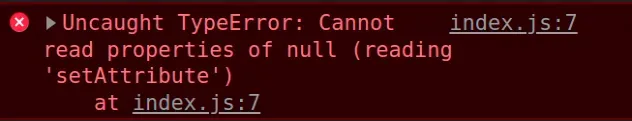
下面是错误如何发生的示例。
索引.js
const el = document.getElementById('does-not-exist'); console.log(el); // 👉️ null // ⛔️ Uncaught TypeError: Cannot read properties of null (reading 'setAttribute') el.setAttribute('style', 'color: green');
我们试图在导致错误的值setAttribute上调用该方法。null
在调用之前确保 DOM 元素存在setAttribute
确保id您用来获取 DOM 元素的方法有效。
getElementById使用无效的
调用方法时通常会发生错误id。
索引.html
<!DOCTYPE html> <html lang="en"> <head> <meta charset="UTF-8" /> </head> <body> <!-- ✅ `id` should match with JS code --> <div id="box"></div> <script src="index.js"></script> </body> </html>
idHTML 代码中元素上的设置应与您在方法调用中传递的设置相id匹配document.getElementById()。
将JS脚本标签放在body标签的底部
确保在声明 DOM 元素后将 JS 脚本标记放在 body 标记的底部。
索引.html
<!DOCTYPE html> <html lang="en"> <head> <meta charset="UTF-8" /> </head> <body> <!-- ❌ BAD - script is run before div is created ❌ --> <script src="index.js"></script> <div id="box"></div> </body> </html>
请注意,JS 脚本标记位于div元素上方。
因此index.js文件在创建 HTML 元素之前运行,因此您无法访问文件div内部index.js。
索引.js
const el = document.getElementById('box'); console.log(el); // 👉️ null // ⛔️ Cannot read properties of null (reading 'setAttribute') el.setAttribute('style', 'color: green');
在创建 DOM 元素后,您应该在正文底部插入 JS 脚本标记。
索引.html
<!DOCTYPE html> <html lang="en"> <head> <meta charset="UTF-8" /> </head> <body> <div id="box"></div> <!-- ✅ GOOD - div is already created ✅ --> <script src="index.js"></script> </body> </html>
现在div可以在文件内部访问该元素index.js。
索引.js
const el = document.getElementById('box'); console.log(el); // 👉️ div#box // ✅ works el.setAttribute('style', 'color: green');
HTML 代码是从上到下解析的,因此 script 标签必须放在 body 标签的底部,在它需要访问的所有 DOM 元素之后。
结论
尝试在值上调用setAttribute方法时发生“无法读取 null 的属性(读取‘setAttribute’)”错误null。
要解决该错误,请确保您提供正确的id方法
getElementById并在创建 DOM 元素后加载 JS 脚本。
ext.jpg)