‘cat’ 不被识别为内部或外部命令
‘cat’ is not recognized as an internal or external command
cat当我们在 Windows 上,在 CMD shell 中使用该命令时,出现错误“’cat’ 未被识别为内部或外部命令、可运行的程序或批处理文件” 。
要解决该错误,请使用type命令显示文件的内容。
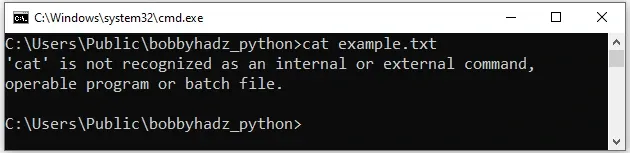
该type命令是 Unix/Linuxcat命令的 Windows 等价物。
# 👇️ display the contents of a file named my_file.txt type my_file.txt # 👇️ display the contents of a lengthy file named my_file.txt, one screen at a time type my_file.txt | more
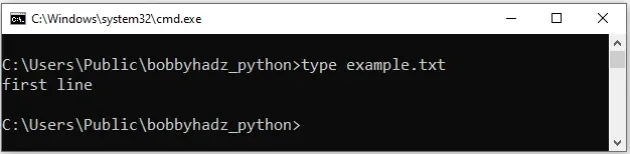
my_file.txt占位符替换为您要阅读的文件的名称。type命令
用于显示文本文件的内容。
您可以将命令的输出通过管道传递给more命令,以一次显示一个屏幕的冗长文件的内容。
# 👇️ display the contents of a lengthy file named my_file.txt, one screen at a time type my_file.txt | more
请注意,您可以在 PowerShell 中使用该cat命令。
要打开 PowerShell:
- 单击搜索栏并键入“PowerShell”。
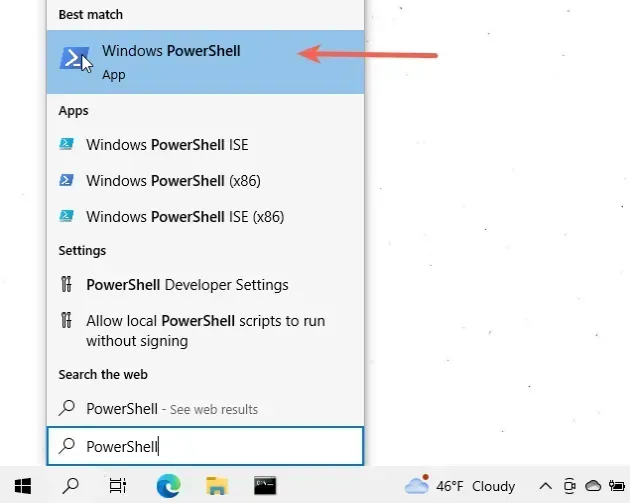
- 单击“Windows PowerShell”应用程序。
直接在 PowerShell 中运行 cat 命令来读取文件的内容。
cat my_file.txt
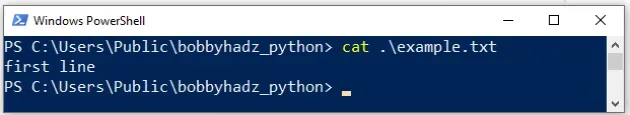
如果您需要在特定文件夹中打开 PowerShell:
- 在窗口中打开文件夹。
- 在资源管理器中按下
Shift并右键单击。
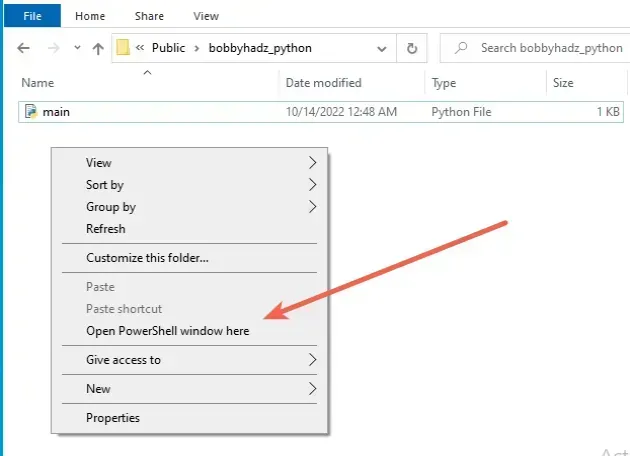
- 单击“在此处打开 PowerShell 窗口”。
- 运行
cat命令。
cat my_file.txt
cat安装来在 Git Bash 中运行该命令。gitIf you already have git installed, you can search for Git Bash and use the
cat command, otherwise, you have to install git first.
# Running the cat command in Git Bash
To download git and be able to use Git Bash:
- Open the git downloads page and download the
installer for Windows. - Start the installer.
- You will be prompted to select a destination location. You can leave the
default option and clickNext.
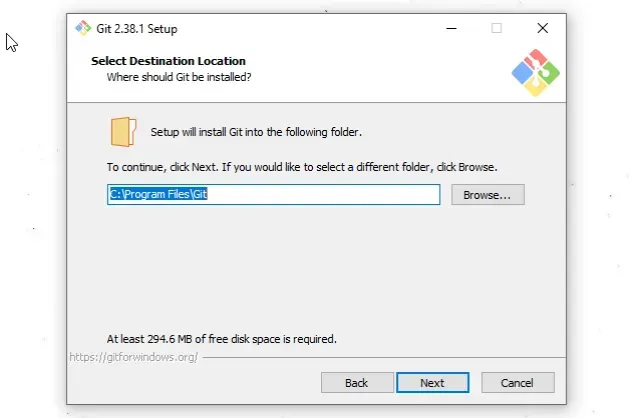
- You will be prompted to select components on the next screen. Leave the
default options and clickNext.
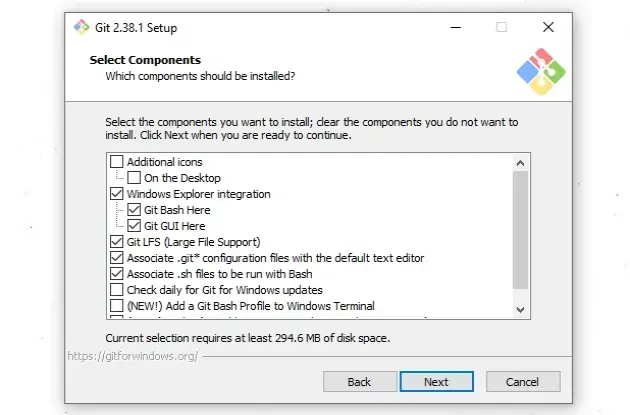
-
Click
Nexton the screen that prompts you to “Select Start Menu Folder”. -
On the next screen, you can choose the default editor for
Git, e.g.
Notepad,Notepad++or any other editor you prefer.
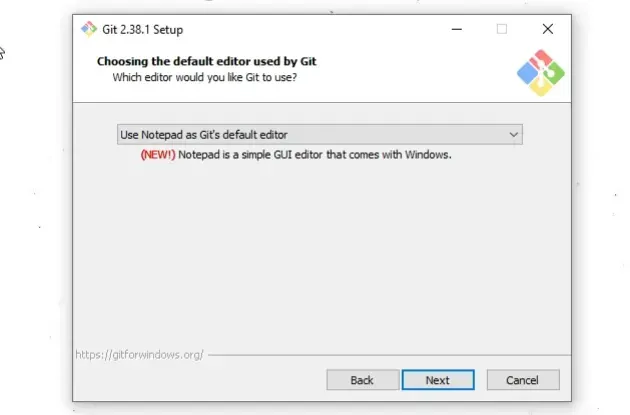
- On the “Adjust the name of the initial branch in new repositories screen”,
clickNext.
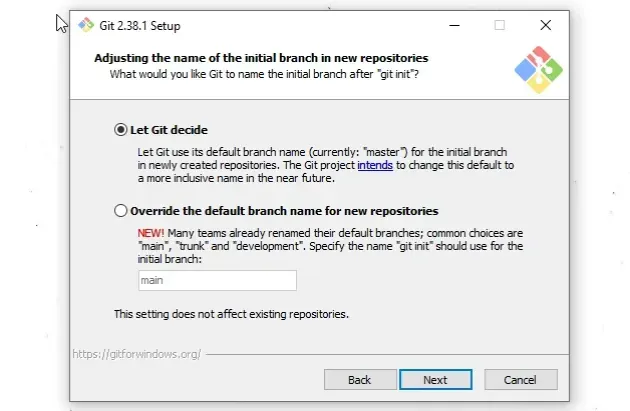
- On the “Adjust your PATH environment” screen, make sure you have the default
option of “Git from the command line and also from 3rd-party software”
option selected and click “Next”.
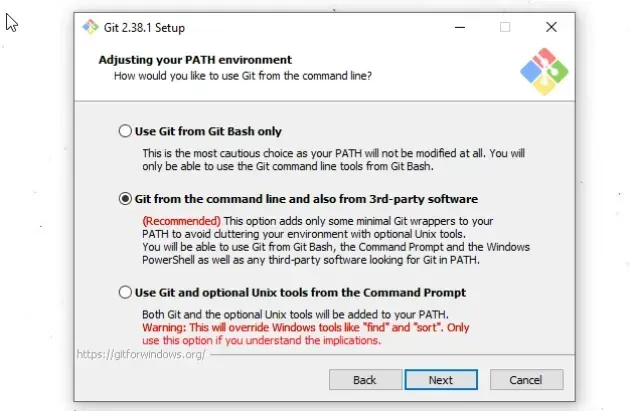
- For all the remaining screens, leave the default option selected and click
Next. - Lastly, click on the
Installbutton to installgit.
Once you have git installed, click on the Search field, type “Git Bash”
and start the application.
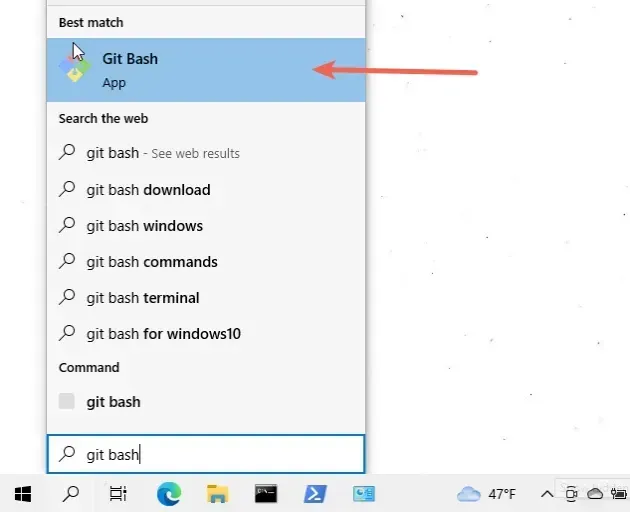
现在您可以cat直接在 Git Bash 中使用该命令。
cat my_file.txt
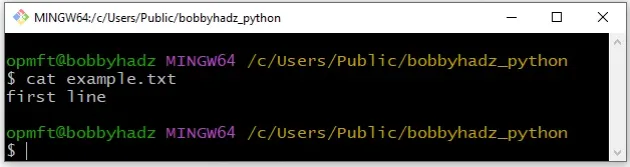
如果需要在特定文件夹中打开 Git Bash:
- 在新窗口中打开文件夹。
- 在资源管理器中右键单击。
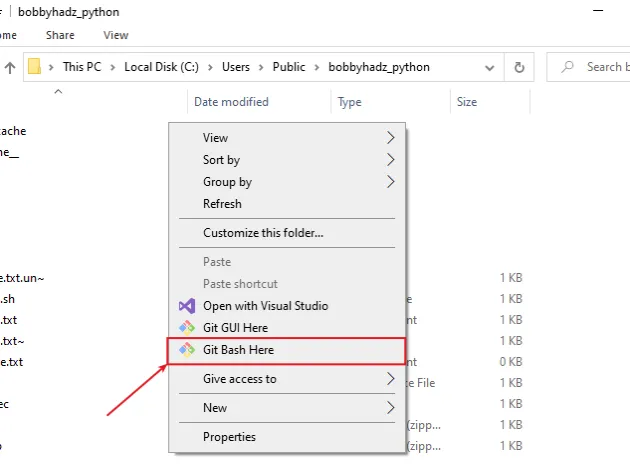
- 单击“此处的 Git Bash”。
现在您可以使用该cat命令来显示文本文件的内容。
cat my_file.txt
