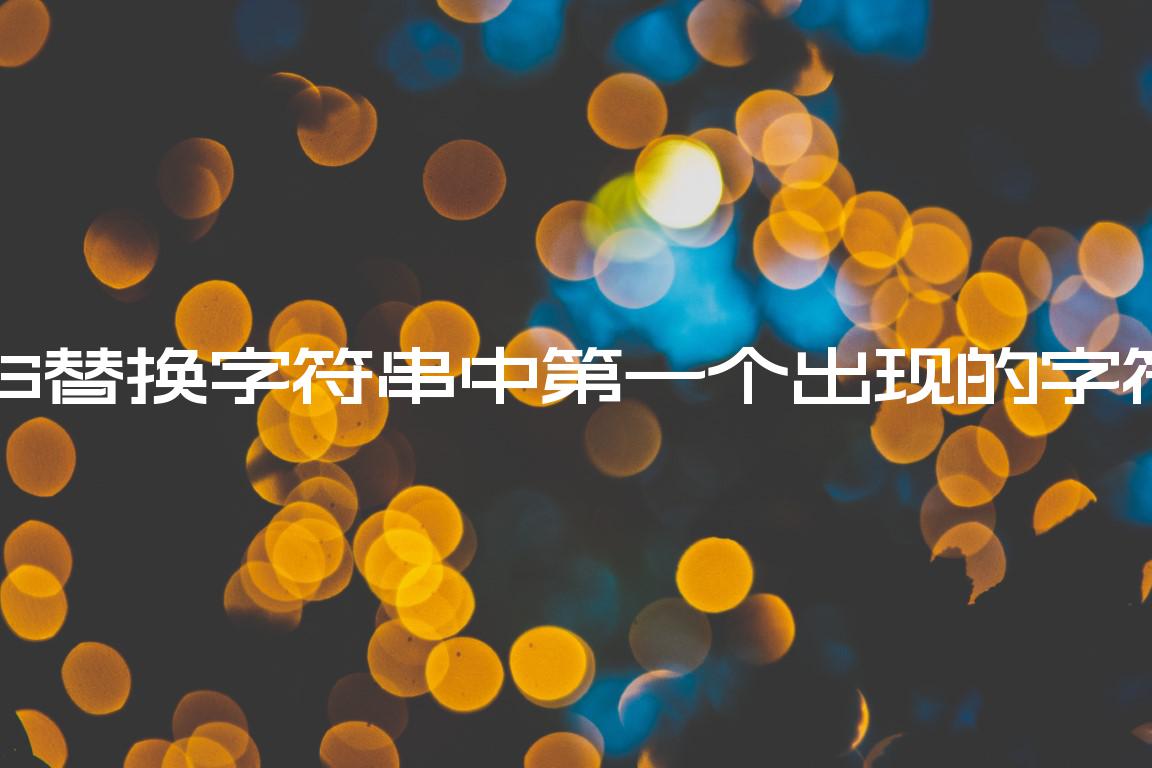替换JS中字符串中第一个出现的字符
Replace the First Occurrence of Character in String in JS
使用该replace()方法替换字符串中第一次出现的字符。
该方法将一个正则表达式和一个替换字符串作为参数,并返回一个替换了一个或多个匹配项的新字符串。
const str = 'hello world'; const replaceFirst = str.replace(/l/, '_'); console.log(replaceFirst); // 👉️ he_lo world const replaceAll = str.replace(/l/g, '_'); console.log(replaceAll); // 👉️ he__o wor_d
我们使用该方法来替换
字符串中String.replace()第一次出现的字符。lhello world
String.replace
()
方法返回一个新字符串,其中一个、一些或所有正则表达式的匹配项被替换为提供的替换项。
该方法采用以下参数:
| 姓名 | 描述 |
|---|---|
| 图案 | 要在字符串中查找的模式。可以是字符串或正则表达式。 |
| 替代品 | 用于通过提供的模式替换子字符串匹配的字符串。 |
g在正则表达式之后指定(全局)标志。const str = 'hello world'; const replaceFirst = str.replace(/l/, '_'); console.log(replaceFirst); // 👉️ he_lo world const replaceAll = str.replace(/l/g, '_'); console.log(replaceAll); // 👉️ he__o wor_d
正斜杠标记/ /正则表达式的开始和结束。
该方法采用的第二个参数replace是替换字符串。
在示例中,我们将l字符替换为下划线_。
该String.replace()方法返回一个新字符串,其中替换了模式的匹配项。该方法不会更改原始字符串。
字符串在 JavaScript 中是不可变的。
如果您需要以不区分大小写的方式匹配字符的第一次出现,请i在正则表达式的末尾添加标志。
const str = 'HELLO WORLD'; const replaceFirst = str.replace(/l/i, '_'); console.log(replaceFirst); // 👉️ HE_LO WORLD const replaceAll = str.replace(/l/gi, '_'); console.log(replaceAll); // 👉️ HE__O WOR_D
在此示例中,我们使用i标志对字符串中的字符执行不区分大小写的搜索l,并将其替换为下划线。
你也可以传递一个字符串给replace()方法
您还可以使用字符串作为该replace()方法的第一个参数。
const str = 'hello world'; const replaceFirst = str.replace('l', '_'); console.log(replaceFirst); // 👉️ he_lo world
代码示例将l字符串中第一次出现的 替换为下划线。
You can replace all occurrences of a character using a string argument by using
the replaceAll() method.
const str = 'hello world'; const replaceAll = str.replaceAll('l', '_'); console.log(replaceAll); // 👉️ he__o wor_d
The String.replaceAll()
method returns a new string with all matches of a pattern replaced by the
provided replacement.
The method takes the following parameters:
| Name | Description |
|---|---|
| pattern | The pattern to look for in the string. Can be a string or a regular expression. |
| replacement | A string used to replace the substring match by the supplied pattern. |
If you ever need help reading a regular expression, check out this
regular expression cheatsheet
by MDN.
It contains a table with the name and the meaning of each special character with
examples.
# Additional Resources
You can learn more about the related topics by checking out the following
tutorials: