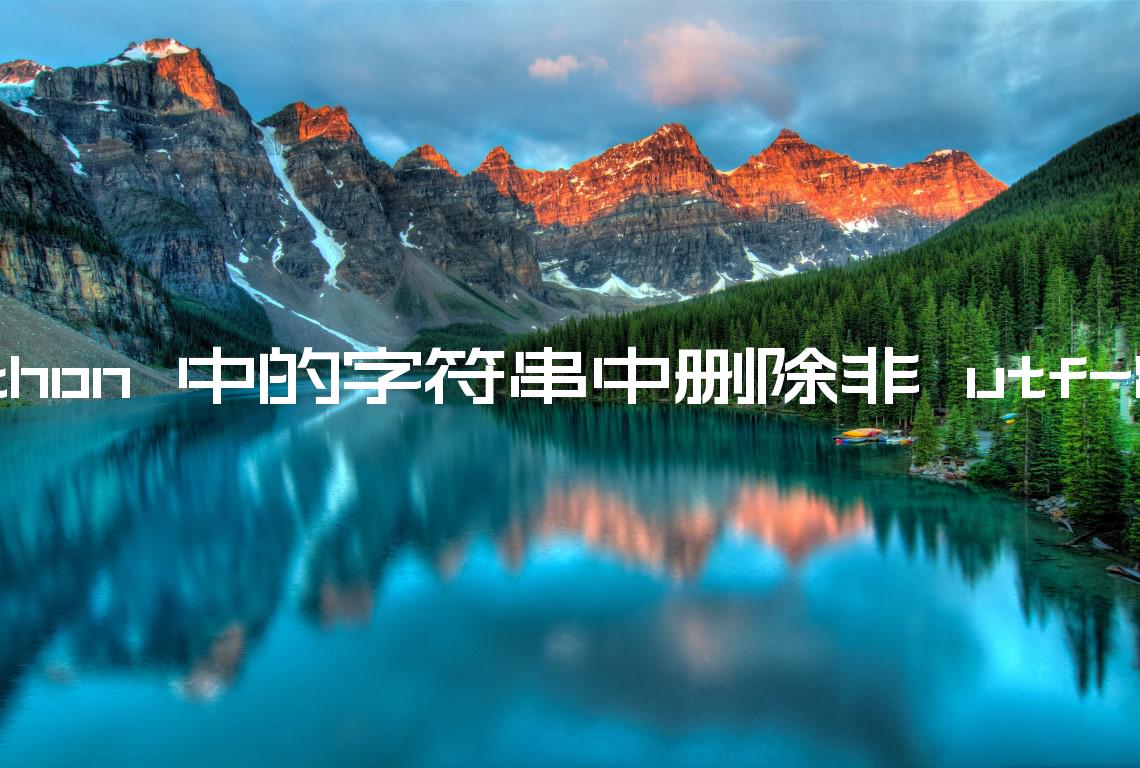在 Python 中从字符串中删除非 utf-8 字符
Remove the non utf-8 characters from a String in Python
从字符串中删除非 utf-8 字符:
- 使用该
str.encode()方法将字符串编码为字节对象。 errors将关键字参数设置ignore为删除任何非 utf-8 字符。- 使用该
bytes.decode()方法将字节对象解码为字符串。
主程序
my_str = '\x86bobbyhadz.com\x86' result = my_str.encode( 'utf-8', errors='ignore' ).decode('utf-8') print(result) # 👉️ 'bobbyhadz.com'
如果您从字节对象开始,请改用以下代码示例。
主程序
my_bytes = 'bobbyhadz.com'.encode('utf-8') result = my_bytes.decode( 'utf-8', errors='ignore' ).encode('utf-8') print(result) # 👉️ b'bobbyhadz.com'
该示例从字符串中删除非 utf-8 字符。
str.encode方法将字符串的编码版本作为字节对象返回。默认编码是
utf-8.
当
errors关键字参数设置为时ignore,无法编码的字符将被丢弃。任何无法使用编码进行编码的字符utf-8将从字符串中删除。
下一步是bytes使用编码解码对象utf-8。
主程序
my_str = 'abc' result = my_str.encode('utf-8', errors='ignore').decode('utf-8') print(result) # 👉️ 'abc'
bytes.decode方法返回从给定字节解码的字符串。默认编码是utf-8.
结果是一个不包含任何非 utf-8 字符的字符串。
从文件中删除非 utf-8 字符
如果在读取文件时需要删除非 utf-8 字符,请使用循环
for遍历文件中的行并重复相同的过程。
主程序
with open('example.txt', 'r', encoding='utf-8') as f: lines = f.readlines() for line in lines: line = line.encode( 'utf-8', errors='ignore' ).decode('utf-8') print(line)
该代码示例假定您有一个example.txt文件位于与 Python 脚本相同的目录中。
string编码是将 a 转换为对象的过程,解码是将对象转换为 a 的过程。 bytes bytesstring以 Bytes 对象开头时删除非 utf-8 字符
如果您从对象开始bytes,则必须decode()先使用该方法将字节对象解码为字符串。
主程序
my_bytes = 'bobbyhadz.com'.encode('utf-8') result = my_bytes.decode('utf-8', errors='ignore').encode('utf-8') print(result) # 👉️ b'bobbyhadz.com'
确保在调用方法时
将errors关键字参数设置为在转换为字符串时删除任何非 utf-8 字符。ignoredecode()
额外资源
您可以通过查看以下教程来了解有关相关主题的更多信息: