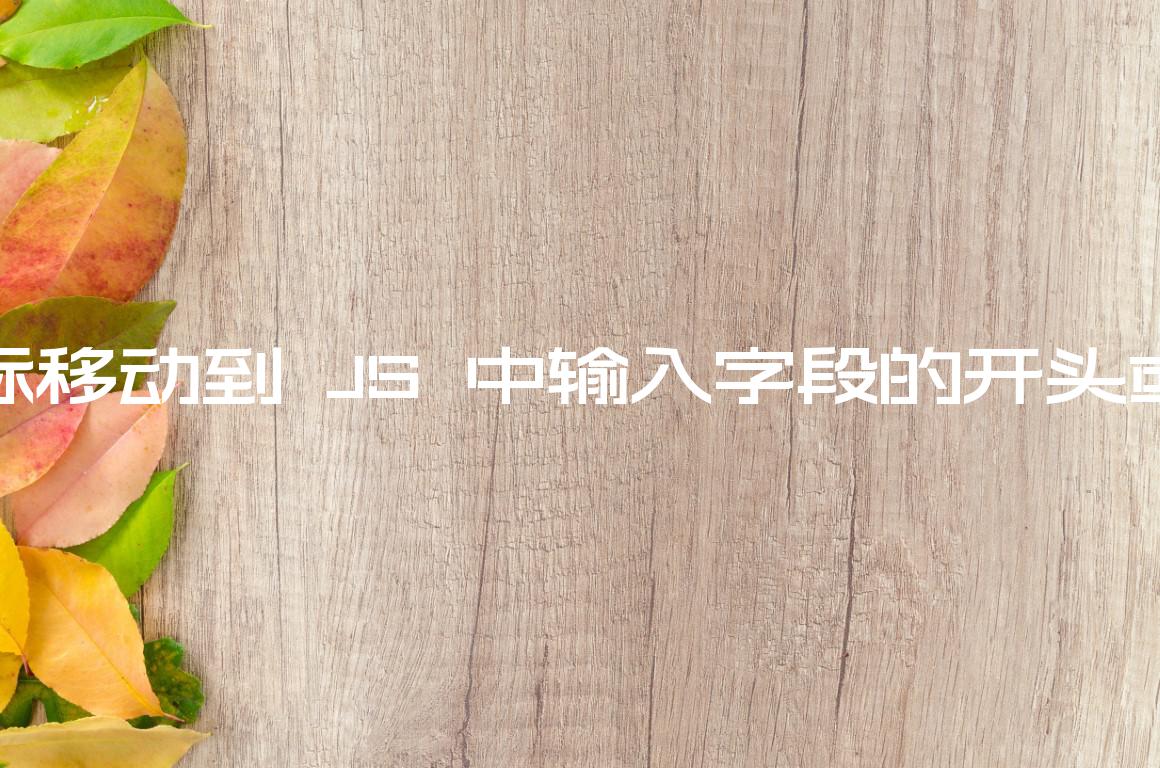目录
Move the Cursor to the End of an Input field using JS
使用 JS 将光标移动到输入字段的末尾
将光标移动到输入字段的末尾:
- 使用该
setSelectionRange()方法将当前文本选择位置设置为输入字段的末尾。 focus()在输入元素上调用该方法。- 该
focus方法会将光标移动到输入元素值的末尾。
这是示例的 HTML。
<!DOCTYPE html> <html lang="en"> <head> <meta charset="UTF-8" /> </head> <body> <input type="text" id="first_name" name="first_name" value="Initial value" /> <button id="btn">Move cursor to end</button> <script src="index.js"></script> </body> </html>
这是相关的 JavaScript 代码。
const input = document.getElementById('first_name'); const end = input.value.length; // ✅ Move focus to END of input field input.setSelectionRange(end, end); input.focus(); // ✅ Move focus to END of input field on button click const btn = document.getElementById('btn'); btn.addEventListener('click', function handleClick() { // 👇️ get length right before clicking button const end = input.value.length; input.setSelectionRange(end, end); input.focus(); });
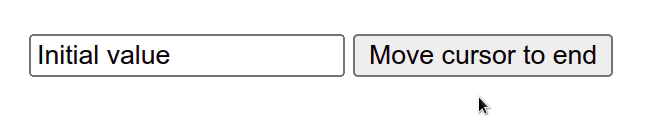
我们使用
setSelectionRange
来设置元素中当前文本选择的开始和结束位置input
。
我们传递给该方法的两个参数setSelectionRange是:
selectionStart– 第一个选定字符的从零开始的索引。selectionEnd– 最后一个选定字符之后字符的从零开始的索引。
大于输入值长度的索引指向值的末尾。
最后一步是调用
元素的focus()方法。
该focus方法将光标移动到调用该方法的元素。
单击按钮时将光标移动到输入字段的末尾
要在单击按钮时将光标移动到输入字段的末尾:
- 将
click事件侦听器添加到按钮元素。 - 每次单击按钮时,调用
setSelectionRange()输入元素上的方法。 - 调用
focus()方法将光标移动到输入字段的末尾。
const input = document.getElementById('first_name'); const btn = document.getElementById('btn'); btn.addEventListener('click', function handleClick() { // 👇️ get length right before clicking button const end = input.value.length; input.setSelectionRange(end, end); input.focus(); });
每次单击按钮时,handleClick都会调用该函数,我们在其中:
- 将输入字段中的文本选择设置到其最后一个字符之后的位置。
- 聚焦元素。
使用 JS 将光标移动到输入字段的开头
将光标移动到输入字段的开头:
- 使用
setSelectionRange()方法将光标移动到输入字段的开头。 focus()在输入元素上调用该方法。- 该
focus方法会将光标移动到元素值的开头。
这是示例的 HTML。
<!DOCTYPE html> <html lang="en"> <head> <title>bobbyhadz.com</title> <meta charset="UTF-8" /> </head> <body> <input type="text" id="first_name" name="first_name" value="Initial value" /> <button id="btn">Move cursor to beginning</button> <script src="index.js"></script> </body> </html>
这是相关的 JavaScript 代码。
const input = document.getElementById('first_name'); // ✅ Move focus to Beginning of input field input.setSelectionRange(0, 0); input.focus(); // ✅ Move focus to Beginning of input field on button click const btn = document.getElementById('btn'); btn.addEventListener('click', function handleClick() { input.setSelectionRange(0, 0); input.focus(); });
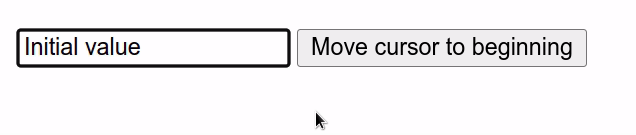
我们使用
setSelectionRange
方法设置元素中当前文本选择的开始和结束位置
input。
我们传递给该方法的两个参数setSelectionRange是:
selectionStart– 第一个选定字符的从零开始的索引。selectionEnd– 最后一个选定字符之后字符的从零开始的索引。
最后一步是调用
元素的focus()方法。
该focus方法将光标移动到调用该方法的元素。
将光标移动到 BEGINNING 或单击按钮时的输入字段
要在单击按钮时将光标移动到输入字段的开头:
- 将
click事件侦听器添加到按钮元素。 - 每次单击按钮时,调用
setSelectionRange()输入元素上的方法。 - 调用
focus()方法将光标移动到输入字段的开头。
const input = document.getElementById('first_name'); const btn = document.getElementById('btn'); btn.addEventListener('click', function handleClick() { input.setSelectionRange(0, 0); input.focus(); });
每次单击按钮时,handleClick都会调用该函数,我们在其中:
- 将输入字段中的文本选择设置到其第一个字符之前的位置。
- 聚焦元素。
使用 JavaScript 将光标设置在文本区域的末尾
将光标设置在文本区域的末尾:
- 使用该
setSelectionRange()方法将当前文本选择位置设置为textarea的末尾。 focus()在 textarea 元素上调用该方法。- 该
focus方法会将光标移动到元素值的末尾。
这是示例的 HTML。
<!DOCTYPE html> <html lang="en"> <head> <meta charset="UTF-8" /> <title>bobbyhadz.com</title> </head> <body> <textarea id="message" rows="5" cols="30">Initial text here</textarea> <button id="btn">Move cursor to beginning</button> <script src="index.js"></script> </body> </html>
这是相关的 JavaScript 代码。
const textarea = document.getElementById('message'); const end = textarea.value.length; // ✅ Move focus to End of textarea textarea.setSelectionRange(end, end); textarea.focus(); // ✅ Move focus to End of textarea on button click const btn = document.getElementById('btn'); btn.addEventListener('click', function handleClick() { // 👇️ get length right before clicking button const end = textarea.value.length; textarea.setSelectionRange(end, end); textarea.focus(); });
我们使用
setSelectionRange
来设置元素中当前文本选择的开始和结束位置
textarea。
我们传递给该方法的两个参数setSelectionRange是:
selectionStart– 第一个选定字符的从零开始的索引。selectionEnd– 最后一个选定字符之后字符的从零开始的索引。
大于文本区域值长度的索引指向值的末尾。
最后一步是调用
元素的focus()方法。
元素focus将光标移动到调用该方法的元素。
单击按钮时将光标设置在文本区域的末尾
单击按钮时将光标设置在文本区域的末尾:
- 将
click事件侦听器添加到按钮元素。 - 每次单击按钮时,调用
setSelectionRange()textarea 元素上的方法。 - 调用
focus()方法将光标移动到文本区域的末尾。
const textarea = document.getElementById('message'); // ✅ Move focus to End of textarea on button click const btn = document.getElementById('btn'); btn.addEventListener('click', function handleClick() { const end = textarea.value.length; textarea.setSelectionRange(end, end); textarea.focus(); });
每次单击按钮时,handleClick都会调用该函数,我们在其中:
- 将文本区域中的文本选择设置到其最后一个字符之后的位置。
- 聚焦元素。
length请注意,当单击按钮时,我们立即获得了元素的值。这确保变量中的值始终是最新的。 end额外资源
您可以通过查看以下教程来了解有关相关主题的更多信息: