参数 ‘props’ 在 React 中隐式具有 ‘any’ 类型
Parameter ‘props’ implicitly has ‘any’ type in React
React.js 错误“Parameter ‘props’ implicitly has an ‘any’ type”发生在我们没有键入函数或类组件的 props 或忘记为 React 安装类型时。
props要解决该错误,请在组件中显式设置对象的类型。
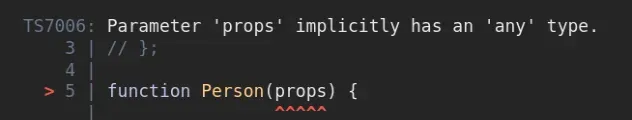
首先,确保你已经安装了 React 的类型。在项目的根目录(文件所在的位置)中打开终端package.json并运行以下命令。
# 👇️ with NPM npm install --save-dev @types/react @types/react-dom # ---------------------------------------------- # 👇️ with YARN yarn add @types/react @types/react-dom --dev
尝试重新启动您的 IDE 和开发服务器。
显式输入props组件的
如果这没有帮助,很可能是您忘记了显式键入
props函数或类组件的类型。
// ⛔️ Parameter 'props' implicitly has an 'any' type.ts(7006) function Person(props) { return ( <div> <h2>{props.name}</h2> <h2>{props.age}</h2> <h2>{props.country}</h2> </div> ); } function App() { return ( <div> <Person name="James" age={30} country="Australia" /> </div> ); } export default App;
props问题是我们还没有在函数组件中设置类型。
要解决错误,我们必须显式键入参数props。
interface PersonProps { name: string; age: number; country: string; children?: React.ReactNode; // 👈️ for demo purposes } function Person(props: PersonProps) { return ( <div> <h2>{props.name}</h2> <h2>{props.age}</h2> <h2>{props.country}</h2> </div> ); } function App() { return ( <div> <Person name="James" age={30} country="Australia" /> </div> ); } export default App;
我们定义了一个接口来显式键入组件的 props,从而解决了错误。
childrenprop,但如果将孩子传递给组件,则必须这样做。如果您忘记键入一个event对象,您会得到
参数“事件”隐式具有“任何”类型
错误。
使用类型禁用类型any检查
如果你不想为你的组件显式地键入 props 对象,你可以使用 type any.
// 👇️ set type to any function Person(props: any) { return ( <div> <h2>{props.name}</h2> <h2>{props.age}</h2> <h2>{props.country}</h2> </div> ); } function App() { return ( <div> <Person name="James" age={30} country="Australia" /> </div> ); } export default App;
该any类型
有效地关闭了类型检查,因此我们能够将 props 传递给组件并访问对象的属性,而不会出现任何类型检查错误。
输入一个类组件
如果你有一个类组件,使用泛型来输入它的属性和状态。
import React from 'react'; interface PersonProps { name: string; age: number; country: string; children?: React.ReactNode; } interface PersonState { value: string; } // 👇️ React.Component<PropsType, StateType> class Person extends React.Component<PersonProps, PersonState> { render() { return ( <div> <h2>{this.props.name}</h2> <h2>{this.props.age}</h2> <h2>{this.props.country}</h2> </div> ); } } export default function App() { return ( <div> <Person name="James" age={30} country="Australia" /> </div> ); }
我们明确地提供了 props 的类型和组件的状态。
禁用类组件的类型检查
如果你不想显式地输入组件的属性和状态,你可以使用 type any.
import React from 'react'; // 👇️ type checking disabled for props and state class App extends React.Component<any, any> { constructor(props: any) { super(props); this.state = {value: ''}; } handleChange = (event: any) => { this.setState({value: event.target.value}); }; render() { return ( <div> <form> <input onChange={this.handleChange} type="text" value={this.state.value} /> <button type="submit">Submit</button> </form> </div> ); } } export default App;
我们any在键入props和state对象时使用了类型,这有效地关闭了类型检查。
this.props 和this.state对象的任何属性而不会出现类型检查错误。删除您的 node_modules 并重新安装您的依赖项
如果错误未解决,请尝试删除您的node_modules和
package-lock.json(不是
package.json)文件,重新运行npm install并重新启动您的 IDE。
bash如果您使用的是 macOS 或 Linux,请在或中发出以下命令zsh。
# for macOS and Linux rm -rf node_modules rm -f package-lock.json rm -f yarn.lock # 👇️ clean npm cache npm cache clean --force # 👇️ install packages npm install
如果您使用的是 Windows,请在 CMD 中发出以下命令。
# for Windows rd /s /q "node_modules" del package-lock.json del -f yarn.lock # 👇️ clean npm cache npm cache clean --force # 👇️ install packages npm install
如果错误仍然存在,请确保重新启动 IDE 和开发服务器。VSCode 经常出现故障,有时重启可以解决问题。
