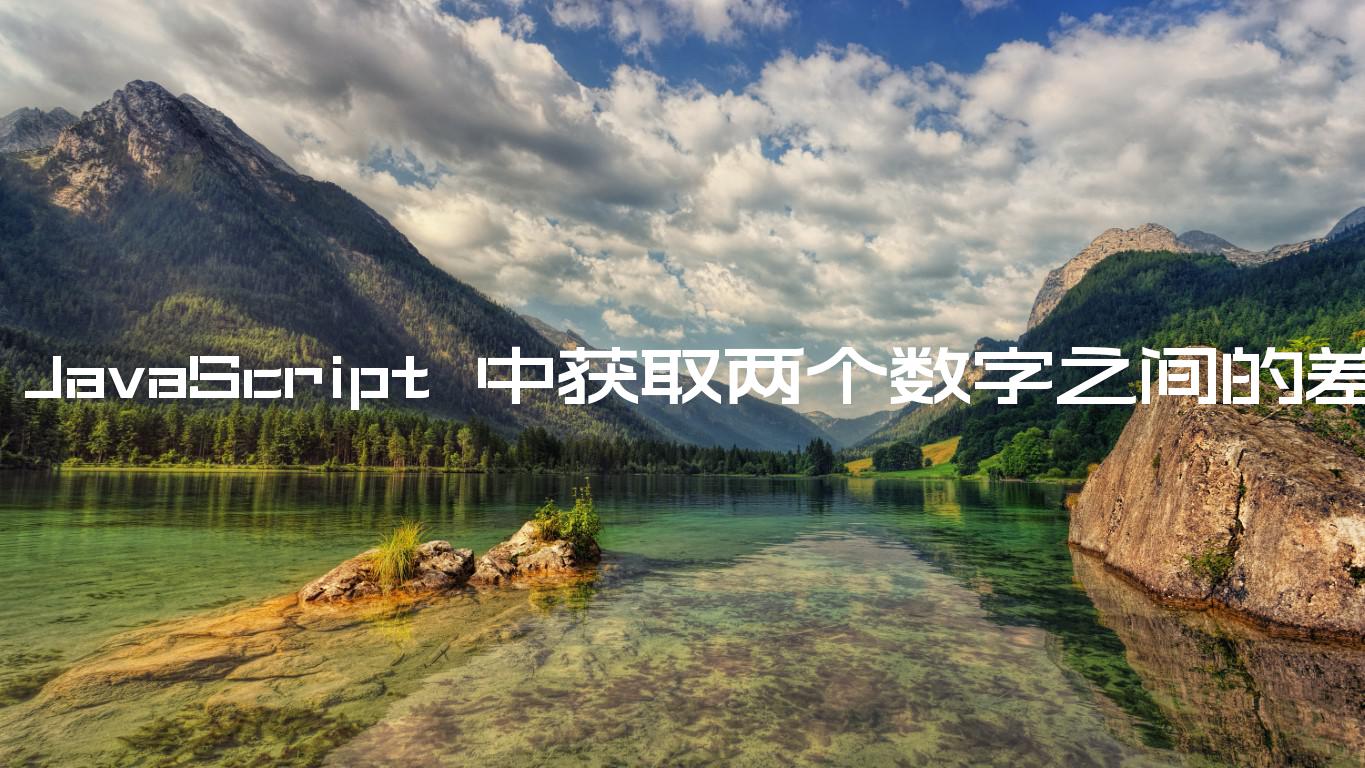获取两个数字之间的差异
Get the Difference between Two Numbers in JavaScript
要获得两个数字之间的差异,请从第二个数字中减去第一个数字并将结果传递给Math.abs()函数,例如
Math.abs(10 - 5). 该Math.abs()函数返回数字的绝对值。
function getDifference(a, b) { return Math.abs(a - b); } console.log(getDifference(10, 15)); // 👉️ 5 console.log(getDifference(15, 10)); // 👉️ 5 console.log(getDifference(-10, 10)); // 👉️ 20
Math.abs
函数返回数字
的绝对值。
换句话说,它返回数字与零的距离。
这里有些例子:
console.log(Math.abs(-3)); // 👉️ 3 console.log(Math.abs(-3.5)); // 👉️ 3.5 console.log(Math.abs(-0)); // 👉️ 0 console.log(Math.abs(3.5)); // 👉️ 3.5 console.log(Math.abs('-3.5')); // 👉️ 3.5
如果提供的数字为正数或零,则该Math.abs函数返回数字,如果为负数,则返回数字的负数。
Math.abs函数非常适合此用例。另一种方法是使用if语句。
使用 if 语句获取两个数字之间的差异
要获得两个数字之间的差异,请使用if语句检查哪个数字更大,然后从更大的数字中减去更小的数字,例如if (numA > numB) {return numA - numB}.
function getDifference(a, b) { if (a > b) { return a - b; } return b - a; } console.log(getDifference(10, 15)); // 👉️ 5 console.log(getDifference(15, 10)); // 👉️ 5 console.log(getDifference(-10, 10)); // 👉️ 20
该if语句检查第一个数字是否大于第二个数字。如果是,我们从较大的数字中减去较小的数字并返回结果。
否则,我们知道数字相等,或者第二个数字更大,我们做相反的事情。
Math.abs function because the function is very rarely used and not many developers are familiar with it.This could be shortened by using a
ternary
operator.
To get the difference between two numbers, use a ternary operator to determine
which number is greater, subtract the lower number and return the result, e.g.
10 > 5 ? 10 - 5 : 5 - 10.
const a = 10; const b = -20; const difference = a > b ? a - b : b - a; console.log(difference); // 👉️ 30
The ternary operator is very similar to an if/else statement.
If the condition evaluates to true, the expression to the left of the colon is
returned, otherwise, the expression to the right of the colon is returned.