React 18 不再支持 ReactDOM.render
ReactDOM.render is no longer supported in React 18
出现错误“ReactDOM.render is no longer supported in React 18. Use createRoot instead”是因为该ReactDOM.render方法已被弃用。要解决该错误,请创建一个根元素并改用该ReactDOMClient.render
方法。
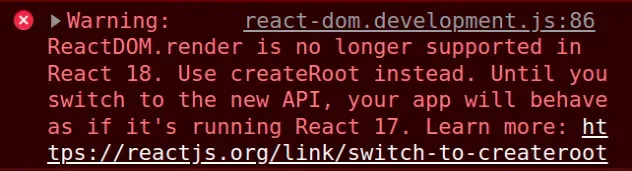
下面是一个错误如何在index.jsReact v18 应用程序的文件中发生的示例。
import {StrictMode} from 'react'; import ReactDOM from 'react-dom'; import App from './App'; // ⛔️ ReactDOM.render is no longer supported in React 18. // Use createRoot instead. Until you switch to the new API, // your app will behave as if it's running React 17. ReactDOM.render( // 👈️ deprecated starting React 18 <StrictMode> <App /> </StrictMode>, document.getElementById('root'), );
要解决该错误,请创建一个根元素并改用该ReactDOMClient.render
方法。
import {StrictMode} from 'react'; import {createRoot} from 'react-dom/client'; import App from './App'; // 👇️ IMPORTANT: use correct ID of your root element // this is the ID of the div in your index.html file const rootElement = document.getElementById('root'); const root = createRoot(rootElement); // 👇️ if you use TypeScript, add non-null (!) assertion operator // const root = createRoot(rootElement!); root.render( <StrictMode> <App /> </StrictMode>, );
包的render()方法
react-dom被认为是遗留的起始react-dom版本 18。
该方法替换
为从 导出的createRoot()react-dom/client方法。
createRoot()方法将根元素作为参数并创建 React 根。root 有一个render()方法可以用来将 React 元素渲染到 DOM 中。React 中的根是指向顶级数据结构的指针,React 使用该数据结构来跟踪要渲染的树。
在新的 API 中,我们创建一个根,然后调用render()它的方法。
如果您的应用程序在更新到 React 18 后无法运行,请检查它是否包装在<StrictMode>.
严格模式
在 React 18 中发生了变化,比以前的版本有更多的检查。
如果在进行更改后仍然显示警告,请确保也更新您的
@testing-library/*版本。
npm install --save-dev @testing-library/react@latest npm install --save-dev @testing-library/jest-dom@latest npm install --save-dev @testing-library/user-event@latest
现在您应该能够开始测试而不会出现错误。
import {render, screen} from '@testing-library/react'; import App from './App'; test('renders react component', () => { render(<App />); const divElement = screen.getByText(/hello world/i); expect(divElement).toBeInTheDocument(); });
我们必须更新@testing-library/react包的版本,因为版本 13 添加了对 React 18 的支持。
在版本 13 中,React 测试库放弃了对 React 17 及更早版本的支持,并默认使用新的
createRoot API。
消除警告的另一种解决方案是将您的react和react-dom包的版本恢复到旧版本,例如17.0.2通过运行npm install react@17.0.2 react-dom@17.0.2,但不推荐这样做。
您可以在他们的Github 发布页面中阅读更多关于 React 18 的重大变化
,但您很可能不会受到重大变化的影响,并且您将通过更新到 React 18 来利用更好的性能。
ReactDOM.hydrate ()方法在 React.js 18 中也已弃用,并已替换为
hydrateRoot。
import {hydrateRoot} from 'react-dom/client'; import App from './App'; const rootElement = document.getElementById('root'); // Create *and* render a root with hydration. const root = hydrateRoot(rootElement, <App />); // Unlike with createRoot, you don't need a separate root.render() call here
unmountComponentAtNode
()root.unmount()方法在 React 18
中被替换为。
// Before unmountComponentAtNode(container); // After root.unmount();
当在unmount()根元素上调用该方法时,它会从 DOM 中移除。
findDOMNode ()StrictMode方法在启动 React v 18.0.0时也已弃用。
您可以在此 GitHub 发布页面中阅读有关 React 18.0 中的更改的更多信息
。
您还可以查看官方的
如何升级到 React 18 指南。
结论
出现错误“ReactDOM.render is no longer supported in React 18. Use createRoot instead”是因为该ReactDOM.render方法已被弃用。要解决该错误,请创建一个根元素并改用该ReactDOMClient.render
方法。
