目录
Clear Input fields after Submit using JavaScript
提交后清除输入字段
提交后清除输入字段:
- 向按钮添加
click事件侦听器。 - 单击按钮时,将输入字段的值设置为空字符串。
- 将字段的值设置为空字符串会重置输入。
这是此示例的 HTML。
<!DOCTYPE html> <html lang="en"> <head> <meta charset="UTF-8" /> </head> <body> <input type="text" id="first_name" name="first_name" /> <button id="btn" type="submit">Submit</button> <script src="index.js"></script> </body> </html>
这是相关的 JavaScript 代码。
const btn = document.getElementById('btn'); btn.addEventListener('click', function handleClick(event) { // 👇️ if you are submitting a form (prevents page reload) event.preventDefault(); const firstNameInput = document.getElementById('first_name'); // Send value to server console.log(firstNameInput.value); // 👇️ clear input field firstNameInput.value = ''; });
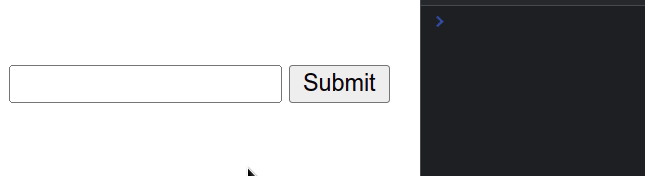
我们click为按钮添加了一个事件监听器。
handleClick function is invoked, where we set the value of the input to an empty string.Clear multiple input fields after submit #
To clear the values for multiple inputs after submitting:
- Use the
querySelectorAll()method to select the collection. - Use the
forEach()method to iterate over the results. - Set the
valueof eachinputfield to an empty string to reset it.
<!DOCTYPE html> <html lang="en"> <head> <meta charset="UTF-8" /> </head> <body> <input type="text" id="first_name" name="first_name" /> <input type="text" id="last_name" name="last_name" /> <button id="btn" type="submit">Submit</button> <script src="index.js"></script> </body> </html>
And here is the related JavaScript code.
const btn = document.getElementById('btn'); btn.addEventListener('click', function handleClick(event) { // 👇️ if you are submitting a form event.preventDefault(); const inputs = document.querySelectorAll('#first_name, #last_name'); inputs.forEach(input => { input.value = ''; }); });
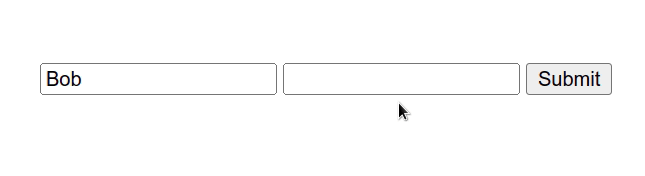
We used the
querySelectorAll
method to select a NodeList containing the elements with IDs set to
first_name and last_name.
The method takes a string that contains one or more valid CSS selectors.
The function we passed to the
forEach
method gets invoked with each input in the NodeList.
In the function, we set the value of each input to an empty string.
Clear all form fields after submitting #
To clear all form fields after submitting:
- Add a
submitevent listener on theformelement. - When the form is submitted, call the
reset()method on the form. - The
resetmethod restores the values of the input fields to their default
state.
Here is the HTML for this example:
<!DOCTYPE html> <html lang="en"> <head> <meta charset="UTF-8" /> </head> <body> <form action="" id="my_form"> <input type="text" id="first_name" name="first_name" /> <input type="text" id="last_name" name="last_name" /> <button id="btn" type="submit">Submit</button> </form> <script src="index.js"></script> </body> </html>
And here is the related JavaScript code.
const form = document.getElementById('my_form'); form.addEventListener('submit', function handleSubmit(event) { event.preventDefault(); // 👇️ Send data to server here // 👇️ Reset form here form.reset(); });
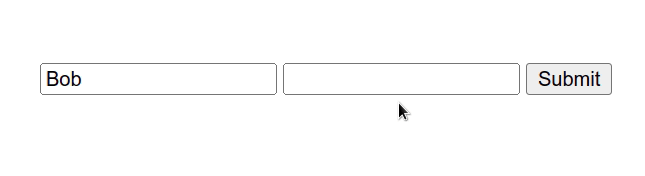
We added a
submit
event listener to the form element.
The event fires when a form is submitted.
We used the event.preventDefault() method to prevent the page from reloading.
reset()方法将
表单的元素恢复为其默认值。
