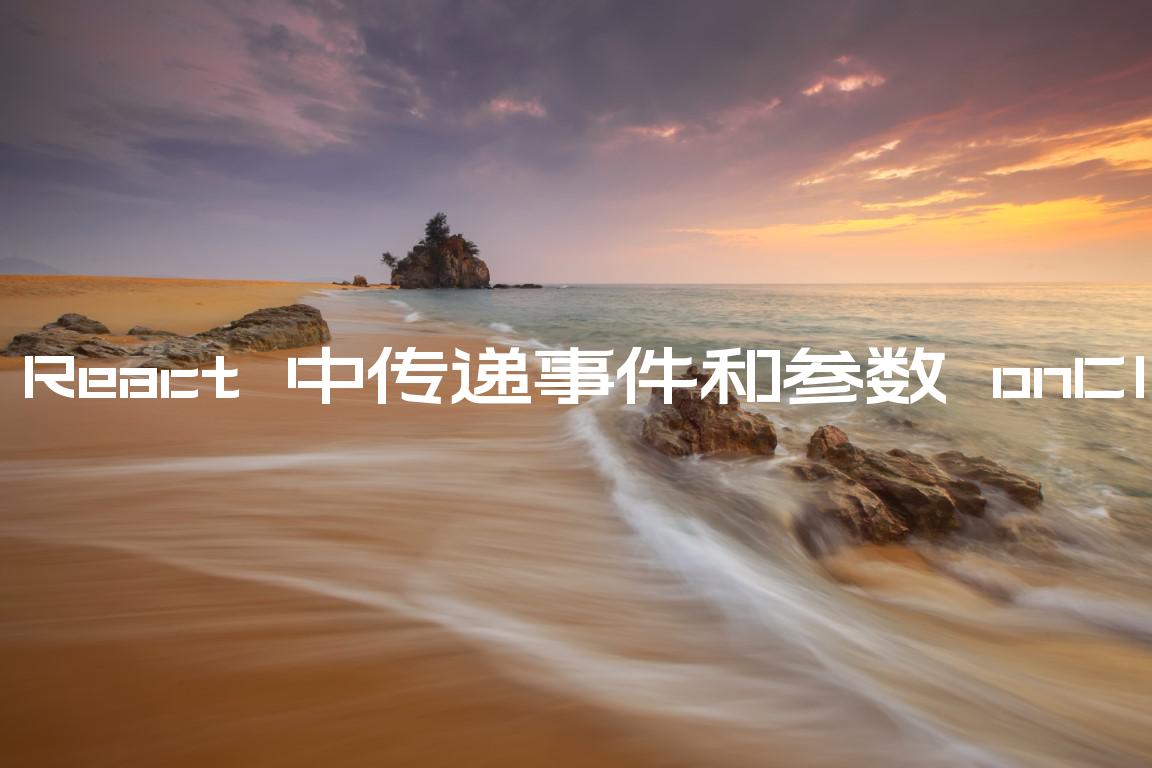在 React 中传递事件和参数 onClick
Pass event and parameter onClick in React
在 React 中传递事件和参数 onClick:
- 将内联函数传递给
onClick元素的 prop。 - 该函数应获取
event对象并调用handleClick. - 将事件和参数传递给
handleClick.
应用程序.js
const App = () => { const handleClick = (event, param) => { console.log(event); console.log(param); }; return ( <div> <button onClick={event => handleClick(event, 'hello world')}> Click </button> </div> ); }; export default App;
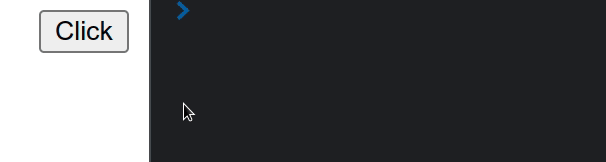
我们将onClick按钮元素上的属性设置为内联箭头函数。
箭头函数获取event对象并调用handleClick传递事件和参数的函数。
您可以使用这种方法将尽可能多的参数传递给您的事件处理函数。
请注意,我们将一个函数传递给onClickprop 而不是调用函数的结果。
应用程序.js
<button onClick={event => handleClick(event, 'hello world')}> Click </button>
如果您在将函数传递给onClickprop 时调用该函数,例如
onClick={handleClick()},它会在组件安装时立即被调用。
当一个函数被传递给onClickprop 时,它只会在事件被触发时被调用,并且它总是被event对象调用。