ModuleNotFoundError:Python 中没有名为“exceptions”的模块
ModuleNotFoundError: No module named ‘exceptions’ in Python
Python “ModuleNotFoundError: No module named ‘exceptions’” 发生在我们忘记python-docx在导入前安装模块或将其安装在不正确的环境中时。
要解决此错误,请通过运行命令安装模块
pip install python-docx。
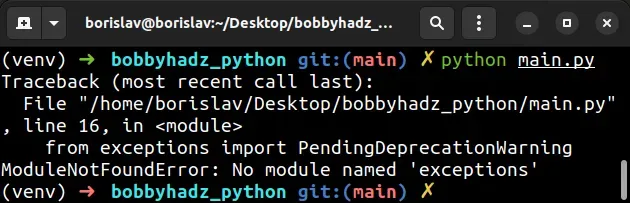
在项目的根目录中打开终端并安装
python-docx模块。
# 👇️ in a virtual environment or using Python 2 pip install python-docx # 👇️ for python 3 (could also be pip3.10 depending on your version) pip3 install python-docx # 👇️ if you get permissions error sudo pip3 install python-docx pip install python-docx --user # 👇️ if you don't have pip in your PATH environment variable python -m pip install python-docx # 👇️ for python 3 (could also be pip3.10 depending on your version) python3 -m pip install python-docx # 👇️ using py alias (Windows) py -m pip install python-docx # 👇️ for Anaconda conda install -c conda-forge python-docx # 👇️ for Jupyter Notebook !pip install python-docx
安装python-docx
包后,错误应该得到解决。
常见错误原因
出现错误的原因有多种:
- 没有
python-docx通过运行安装包
pip install python-docx。 - 在与您正在使用的版本不同的 Python 版本中安装包。
- 全局安装包,而不是在您的虚拟环境中。
- 您的 IDE 运行的 Python 版本不正确。
- 命名您的模块
exception.py,这将影响官方模块。 - 声明一个名为
exceptionswhich 的变量将隐藏导入的变量。
如果错误仍然存在,请获取您的 Python 版本并确保您使用正确的 Python 版本安装包。
python --version
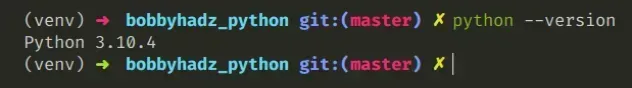
例如,我的 Python 版本是3.10.4,所以我将python-docx
使用pip3.10 install python-docx.
pip3.10 install python-docx # 👇️ if you get permissions error use pip3 (NOT pip3.X) sudo pip3 install python-docx
请注意,版本号对应于我正在使用的版本pip。
pip如果您的计算机上未设置PATH ,请替换pip为
python3 -m pip:
# 👇️ make sure to use your version of Python, e.g. 3.10 python3 -m pip install python-docx
如果“No module named ‘exceptions’”错误仍然存在,请尝试重新启动您的 IDE 和开发服务器/脚本。
检查包是否安装
您可以
通过运行命令检查是否python-docx安装了软件包pip show python-docx。
# 👇️ check if you have python-docx installed pip show python-docx # 👇️ if you don't have pip set up in PATH python -m pip show python-docx
该pip show python-docx命令将声明该包未安装或显示有关该包的一堆信息,包括该包的安装位置。
确保你的 IDE 使用正确的 Python 版本
如果未安装该包,请确保您的 IDE
使用的是正确版本的 Python。
python-docx包,或者您的 IDE 可能被设置为使用不同的版本。例如,在 VSCode 中,您可以按CTRL + Shift + P或(在 Mac 上为⌘+ Shift+ P
)打开命令面板。
然后在字段中键入“Python 选择解释器”。
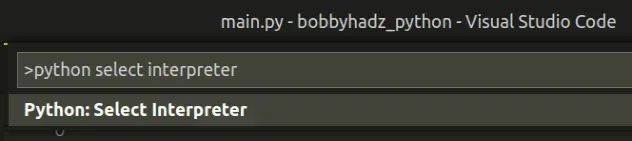
然后从下拉菜单中选择正确的 python 版本。
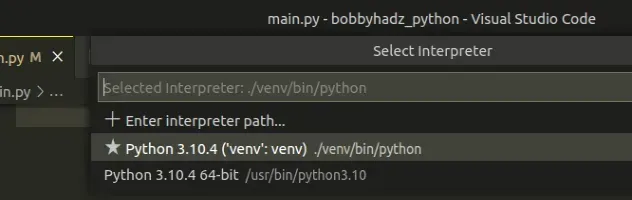
在虚拟环境中安装包
如果您使用的是虚拟环境,请确保您是
python-docx在虚拟环境中而不是全局安装。
如果您还没有虚拟环境,可以尝试创建一个。
# 👇️ use correct version of Python when creating VENV python3 -m venv venv # 👇️ activate on Unix or MacOS source venv/bin/activate # 👇️ activate on Windows (cmd.exe) venv\Scripts\activate.bat # 👇️ activate on Windows (PowerShell) venv\Scripts\Activate.ps1 # 👇️ install python-docx in virtual environment pip install python-docx
如果该python3 -m venv venv命令不起作用,请尝试以下 2 个命令:
python -m venv venvpy -m venv venv
您的虚拟环境将使用用于创建它的 Python 版本。
exceptions.py python-docx您也不应该声明一个名为exceptionsas 的变量,这也会影响原始模块。
尝试重新安装包
如果错误未解决,请尝试卸载python-docx软件包,然后再安装。
# 👇️ check if you have python-docx installed pip show python-docx # 👇️ if you don't have pip set up in PATH python -m pip show python-docx # 👇️ uninstall python-docx pip uninstall python-docx # 👇️ if you don't have pip set up in PATH python -m pip uninstall python-docx # 👇️ install python-docx pip install python-docx # 👇️ if you don't have pip set up in PATH python -m pip install python-docx
尝试重新启动您的 IDE 和开发服务器/脚本。
您也可以尝试升级软件包的版本python-docx。
pip install python-docx --upgrade # 👇️ if you don't have pip set up in PATH python -m pip install python-docx --upgrade
这个用于在以下位置使用虚拟环境 (VENV) Windows:
这个用于在MacOS和上使用虚拟环境 (VENV) Linux:
