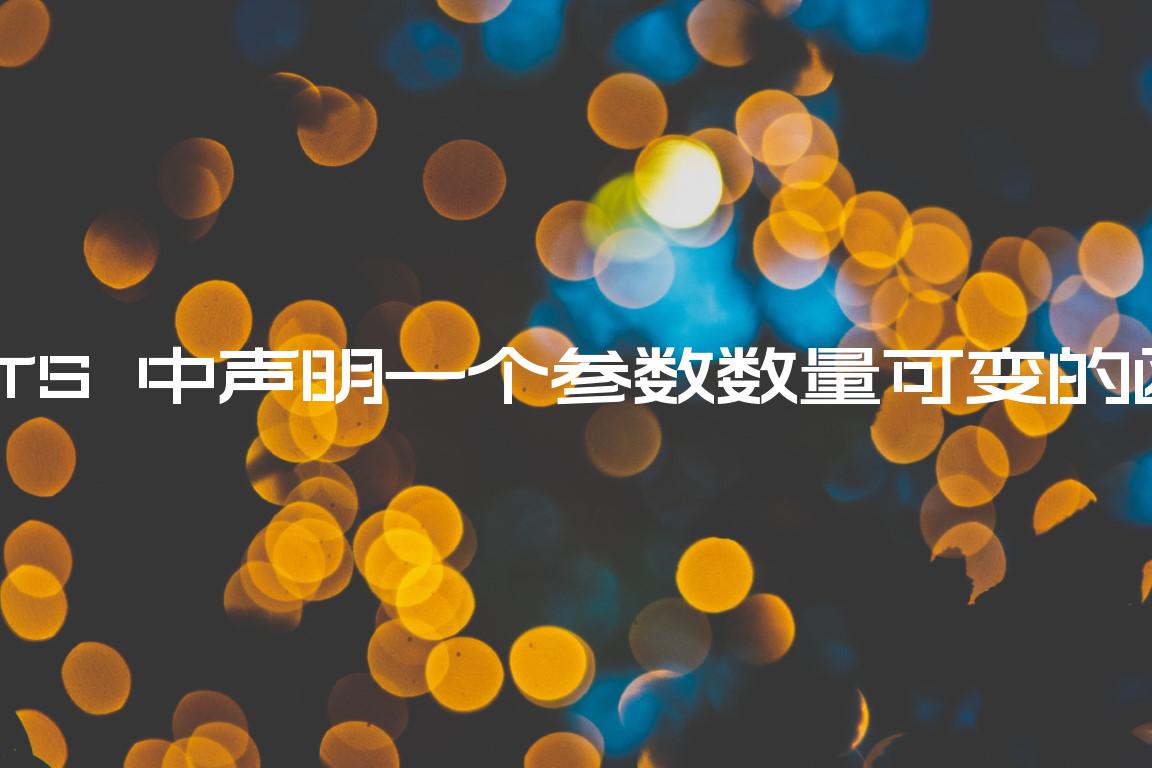在 TS 中声明一个参数个数可变的函数
Declare a Function with variable Number of Arguments in TS
使用剩余参数在 TypeScript 中声明具有可变数量参数的函数。
当函数接受不定数量的参数时,将使用剩余参数。它们出现在所有其他参数之后并使用...语法。
function getArgsAsArray(...args: string[]) { console.log(args); // 👉️ ['a', 'b', 'c'] return args; } console.log(getArgsAsArray('a', 'b', 'c'));
这是另一个例子。
const multiply = (...numbers: number[]) => { console.log(numbers); return numbers.reduce((acc, curr) => acc * curr, 1); }; console.log(multiply(1, 2, 3, 4)); // 👉️ 24
我们使用
剩余参数
语法来声明采用可变数量参数的函数。
...请注意,我们将其余参数键入为Type[]和 not Type。这是因为...语法将所有传入的参数收集到一个数组中。
使用剩余参数时,请确保显式键入它们,否则它们将被隐式键入为any[].
其余参数必须放在最后
使用
剩余参数时,请确保它们排在最后。
// 👇️ rest parameter must come last function getArgsAsArray(str: string, ...args: string[]) { console.log(str); // 👉️ 'a' console.log(args); // 👉️ ['b', 'c'] return args; } console.log(getArgsAsArray('a', 'b', 'c'));
使用剩余参数时,请确保:
- 将其余参数键入为数组。
- 仅在函数参数列表的末尾使用剩余参数。
使用类型别名或接口
如果您的函数声明太忙,您也可以使用类型别名。
type Multiply = (...numbers: number[]) => number; const multiply: Multiply = (...numbers) => { console.log(numbers); return numbers.reduce((acc, curr) => acc * curr, 1); }; console.log(multiply(1, 2, 3, 4)); // 👉️ 24
考虑其余参数语法的一种简单方法是:
- 其余参数的所有传入值都收集到一个数组中。
- 只有函数定义中的最后一个参数可以是剩余参数。
请注意,剩余参数经常与剩余参数混淆。
这是使用剩余参数的示例。
// 👇️ this is rest parameters function logger(...args: string[]) { console.log(args); // 👉️ ['a', 'b', 'c'] } const arr = ['a', 'b', 'c']; // 👇️ this is rest arguments logger(...arr);
剩余参数也使用...语法,但在调用函数时使用,而不是在定义函数时使用。
The arr variable is an
array of strings, but the
logger() function takes multiple, comma-separated strings, so we can’t pass it
an array of strings directly.
This is why we used rest arguments – to unpack the values of the array in the
call to the logger() function.
If you need to pass a function as a parameter, check out the
following article.
# Additional Resources
You can learn more about the related topics by checking out the following
tutorials: