NameError:名称“matplotlib”未在 Python 中定义
NameError: name ‘matplotlib’ is not defined in Python
当我们使用matplotlib模块而不先导入它时,会出现 Python“NameError: name ‘matplotlib’ is not defined”。要解决该错误,请安装模块并在使用前导入它。
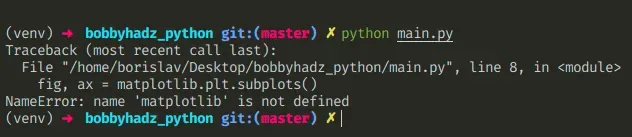
在项目的根目录中打开终端并安装matplotlib
模块。
# 👇️ in a virtual environment or using Python 2 pip install matplotlib # 👇️ for python 3 (could also be pip3.10 depending on your version) pip3 install matplotlib # 👇️ if you get permissions error sudo pip3 install matplotlib # 👇️ if you don't have pip in your PATH environment variable python -m pip install matplotlib # 👇️ for python 3 (could also be pip3.10 depending on your version) python3 -m pip install matplotlib # 👇️ alternative for Ubuntu/Debian sudo apt-get install python3-matplotlib # 👇️ alternative for CentOS sudo yum install python3-matplotlib # 👇️ alternative for Fedora sudo yum install python3-matplotlib # 👇️ for Anaconda conda install -c conda-forge matplotlib
安装matplotlib模块后,确保在使用前导入它。
# ✅ import matplotlib.pyplot and alias it to plt import matplotlib.pyplot as plt # ✅ import matplotlib.image and alias it to pmimg import matplotlib.image as mpimg fig, ax = plt.subplots() print(fig) print(ax) img = mpimg.imread('../../doc/_static/stinkbug.png') print(img)
我们在从matplotlib.
We imported matplotlib.pyplot and aliased it to plt, so you would access any
pyplot methods as plt.plot(), plt.ylabel(), plt.show(), etc.
Make sure you haven’t misspelled the module you are importing because module
names are case-sensitive.
Also, make sure you haven’t imported from matplotlib in a nested scope, e.g. a
function. Import the module at the top level to be able to use it throughout
your code.
Conclusion #
The Python “NameError: name ‘matplotlib’ is not defined” occurs when we use
the matplotlib module without importing it first. To solve the error, install
the module and import it before using it.
