目录
ReferenceError: moment is not defined in JavaScript
ReferenceError: moment 没有在 JavaScript 中定义
“ReferenceError: moment is not defined”错误的发生有两个原因:
- 不在
momentNode.js 应用程序中安装和导入包。 moment在浏览器中的代码之前不加载脚本。
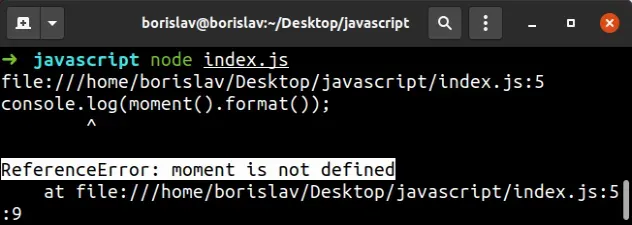
ReferenceError moment 没有在 Node.js 中定义
要解决 Node.js 中的“ReferenceError: moment is not defined”错误,请确保moment在使用前安装并导入包。
壳
# 👇️ with NPM npm install moment # 👇️ with YARN yarn add moment
如果您的项目没有
package.json文件,则必须使用命令创建一个npm init -y。壳
npm init -y
现在您可以在代码中使用moment库了。
索引.js
import moment from 'moment'; console.log(moment().format());
我们使用了 ES6 模块导入/导出语法。如果您使用旧版本的 Node.js,请使用require()语法导入模块。
索引.js
const moment = require('moment'); console.log(moment().format());
ReferenceError moment is not defined in the Browser
要解决浏览器中的“ReferenceError: moment is not defined”错误,请确保moment在运行 JavaScript 代码之前加载库的脚本。
索引.html
<!DOCTYPE html> <html lang="en"> <head> <meta charset="UTF-8" /> </head> <body> <!-- 👇️ Your HTML code HERE 👇️ --> <!-- ✅ Load the moment library ✅ --> <script src="https://cdnjs.cloudflare.com/ajax/libs/moment.js/2.29.1/moment.min.js" integrity="sha512-qTXRIMyZIFb8iQcfjXWCO8+M5Tbc38Qi5WzdPOYZHIlZpzBHG3L3by84BBBOiRGiEb7KKtAOAs5qYdUiZiQNNQ==" crossorigin="anonymous" referrerpolicy="no-referrer" ></script> <!-- ✅ Run your JavaScript code --> <script type="module" src="index.js"></script> </body> </html>
moment在运行我们的 JavaScript 代码之前,我们加载了模块的脚本。
这样,我们可以确定该变量在我们的文件moment中可用
。index.js
索引.js
console.log(moment().format());
我们可以直接使用文件moment中的库,index.js无需导入。
