目录
How to cross out (Strikethrough) Text in React
在 React 中划掉(删除线)文本
使用该textDecoration属性在 React 中为文本添加删除线,例如
<span style={{textDecoration: 'line-through'}}>. CSS 属性设置文本装饰线的text-decoration外观。
const App = () => { return ( <div> <h2> <span style={{textDecoration: 'line-through'}}>Hello</span> world </h2> </div> ); }; export default App;
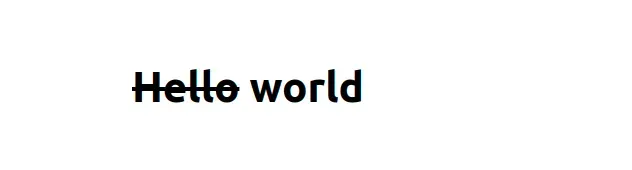
我们使用
text-decoration
属性在 React 中划掉文本。
请注意,当指定为内联样式时,多词属性是驼峰式的。
内联样式中的第一组花括号标记表达式的开始,第二组花括号是包含样式和值的对象。
<span style={{textDecoration: 'line-through'}}>Hello</span> world
当textDecoration元素的属性设置为 时line-through,它的文本被划掉。
如果您需要经常这样做,您可以将 span 元素提取到呈现其子元素的组件中。
function StrikethroughText({children}) { return <span style={{textDecoration: 'line-through'}}>{children}</span>; } const App = () => { return ( <div> <h2> <StrikethroughText>Hello</StrikethroughText> world </h2> </div> ); }; export default App;
此代码示例实现了相同的结果。无论我们在组件的开始标签和结束标签之间传递什么,StrikethroughText都会将其文本划掉。
另一种解决方案是在全局
文件中定义一个strikethrough类。css
.strikethrough { text-decoration: line-through; }
下面是我们将如何导入App.css文件和使用strikethrough
类。
import './App.css'; const App = () => { return ( <div> <h2> <span className="strikethrough">Hello</span> world </h2> </div> ); }; export default App;
css这种方法使我们能够通过在全局文件中定义常用样式来重用它们。
css将全局文件导入文件中是最佳做法,index.js因为这样它们就不会仅在安装某个组件时才加载。
在 React 中点击时划掉(删除线)文本#
要在 React 中点击时划掉文本:
onClick在元素上设置道具。- 单击该元素时,检查其
text-decoration属性是否已设置。 - 如果设置了该属性,则将其删除,否则将其设置为
line-through。
const App = () => { const handleClick = event => { if (event.target.style.textDecoration) { event.target.style.removeProperty('text-decoration'); } else { event.target.style.setProperty('text-decoration', 'line-through'); } }; return ( <div> <p onClick={handleClick}>Walk the dog</p> <br /> <p onClick={handleClick}>Buy groceries</p> </div> ); }; export default App;
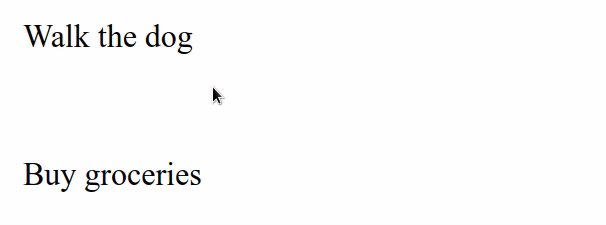
我们onClick在段落元素上设置,因此每次单击它们时,handleClick都会调用该函数。
target对象上的属性event指的是被单击的特定段落标记。我们首先检查该textDecoration属性是否设置在元素的样式对象中。
如果设置了属性,我们使用
removeProperty
方法将其删除。
如果textDecoration未设置属性,我们使用
setProperty
方法划掉文本。
这具有切换段落标记上的删除线样式的效果。
您可以onClick根据需要在尽可能多的元素上设置 prop 并使用相同的
handleClick函数,因为它使用该event对象来获取对被单击元素的引用。
文本ext.jpg)