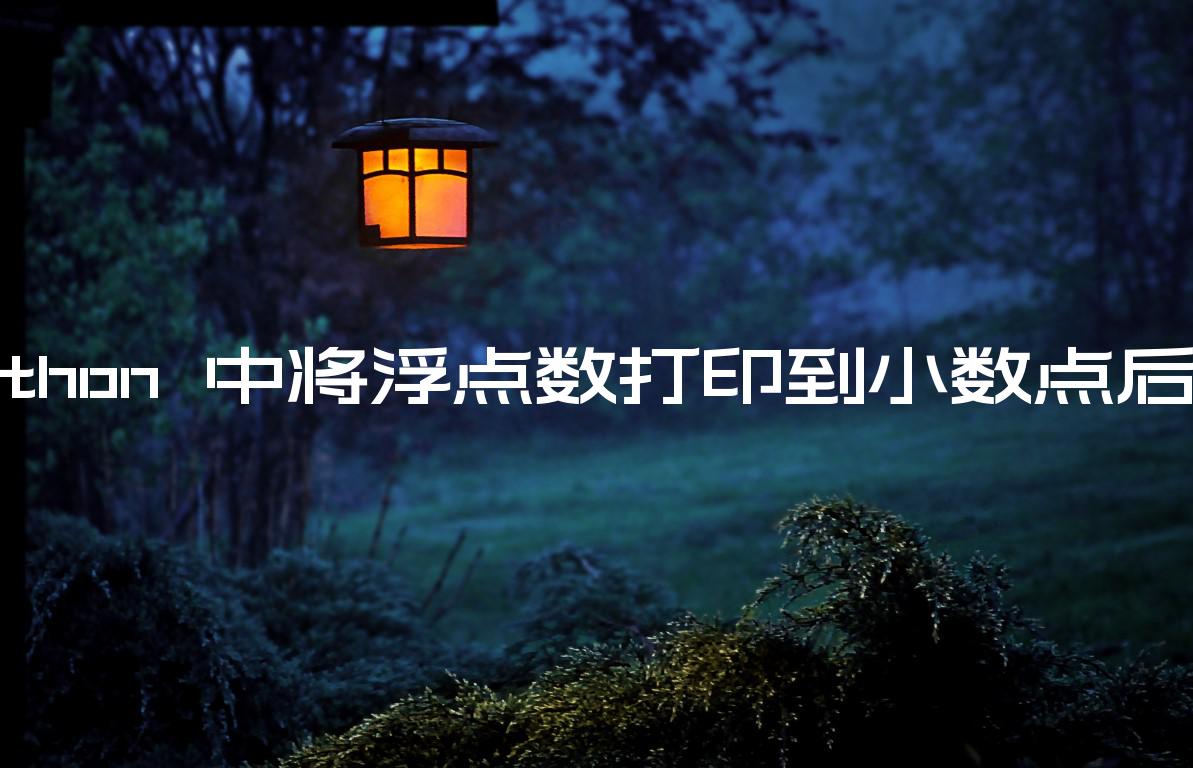在 Python 中将浮点数打印到小数点后 6 位
Print a float to 6 decimal places in Python
使用该round()函数将浮点数打印到小数点后 6 位,例如
print(round(my_float, 6)). 该round()函数会将浮点数四舍五入到小数点后 6 位并返回结果。
主程序
my_float = 5.368922838221089 # ✅ Print float rounded to 6 decimal places (round()) result = round(my_float, 6) print(result) # 👉️ 5.368923 # --------------------------------------------------- # ✅ Print float rounded to 6 decimal places (f-string) result = f'{my_float:.6f}' print(result) # 👉️ '5.368923' # --------------------------------------------------- # ✅ Print list of floats rounded to 6 decimal places list_of_floats = [4.93883483482, 2.93249923494239, 4.439439493] result = [f'{num:.6f}' for num in list_of_floats] print(result) # 👉️ ['4.938835', '2.932499', '4.439439']
第一个示例使用round()函数将浮点数打印到小数点后 6 位。
主程序
my_float = 5.368922838221089 result = round(my_float, 6) print(result) # 👉️ 5.368923
round函数采用以下 2 个参数:
| 姓名 | 描述 |
|---|---|
number |
要舍入到ndigits小数点后精度的数字 |
ndigits |
小数点后的位数,运算后的数字应该有(可选) |
该round函数返回四舍五入到ndigits小数点后的精度的数字。
或者,您可以使用格式化的字符串文字。
使用 f-string 将浮点数打印到小数点后 6 位
使用格式化的字符串文字将浮点数打印到小数点后 6 位,例如
print(f'Rounded to 6 decimals: {my_float:.6f}'). 格式化的字符串文字会将浮点数打印到小数点后 6 位。
主程序
my_float = 5.368922838221089 result = f'Rounded to 6 decimals: {my_float:.6f}' print(result) # 👉️ Rounded to 6 decimals: 5.368923 # --------------------------------------------------- # 👇️ if the number of decimal places is stored in a variable number_of_decimals = 6 result = f'Rounded to 6 decimals: {my_float:.{number_of_decimals}f}' print(result) # 👉️ Rounded to 6 decimals: 5.368923
格式化字符串文字 (f-strings) 让我们通过在字符串前加上
f.确保将表达式括在大括号 –{expression}中。
格式化字符串文字还使我们能够
在表达式块中使用格式特定的迷你语言。
主程序
my_float = 5.368922838221089 print(f'{my_float:.5f}') # 👉️ 5.36892 print(f'{my_float:.6f}') # 👉️ 5.368923
句点后的数字是浮点数应具有的小数位数。
如果您将小数位数存储在变量中,请将其用大括号括在 f 字符串中。
主程序
my_float = 5.368922838221089 number_of_decimals = 6 result = f'Rounded to 6 decimals: {my_float:.{number_of_decimals}f}' print(result) # 👉️ Rounded to 6 decimals: 5.368923
如果您需要将浮点数列表打印到小数点后 6 位,请使用列表理解。
主程序
list_of_floats = [4.93883483482, 2.93249923494239, 4.439439493] result = [f'{num:.6f}' for num in list_of_floats] print(result) # 👉️ ['4.938835', '2.932499', '4.439439']
我们使用列表理解来迭代浮点数列表。
列表推导用于对每个元素执行某些操作或选择满足条件的元素子集。
在每次迭代中,我们使用格式化字符串文字将当前浮点数格式化为 6 位小数并返回结果。