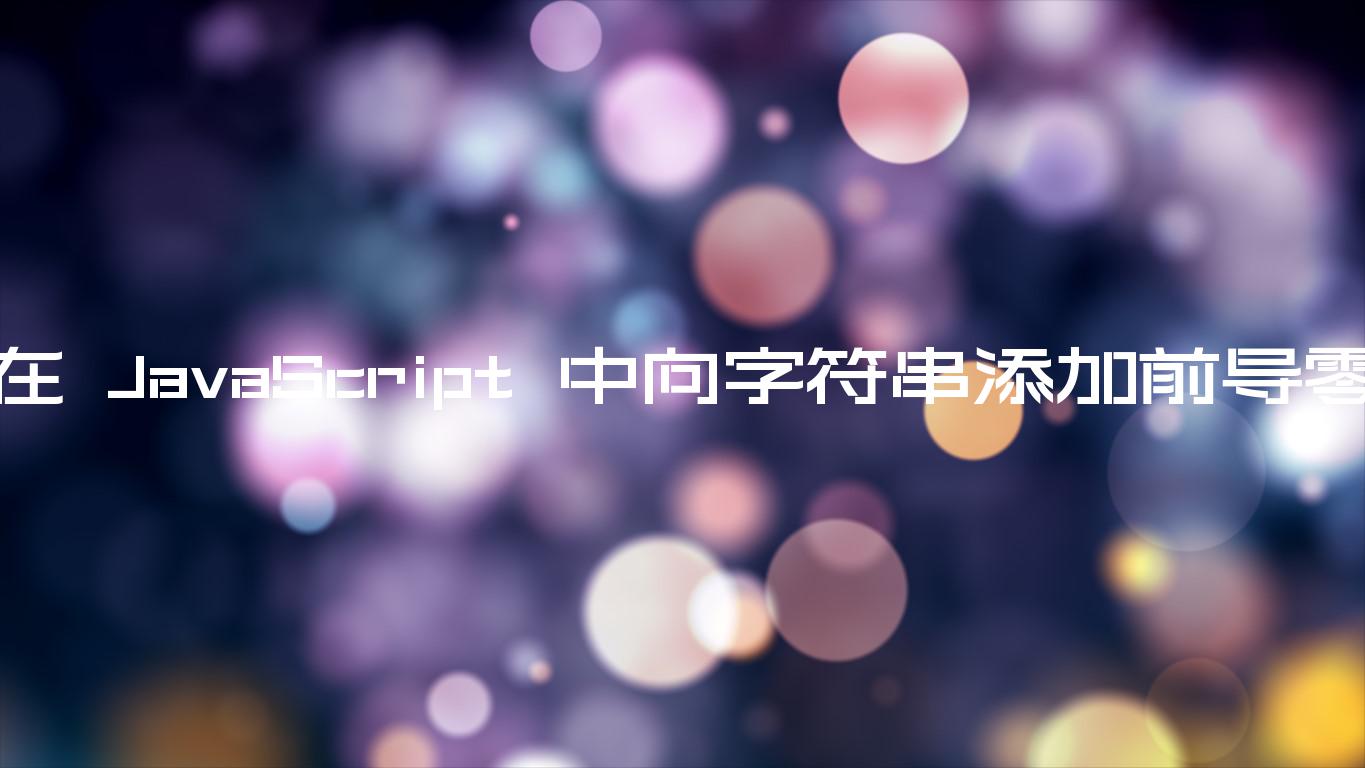将前导零添加到字符串中
Add Leading Zeros to a String in JavaScript
使用该padStart()方法向字符串添加前导零。该方法允许我们用零填充当前字符串到指定的目标长度并返回结果。
索引.js
function addLeadingZeros(str, targetLength) { return str.padStart(targetLength, '0'); } const str = '53'; console.log(addLeadingZeros(str, 3)); // 053 console.log(addLeadingZeros(str, 4)); // 0053 console.log(addLeadingZeros(str, 5)); // 00053
我们使用
padStart
方法将前导零添加到字符串中。
我们将以下 2 个参数传递给该padStart方法:
- target length – 方法应该返回的字符串的长度
padStart,一旦它被填充。 - pad string – 我们想要填充现有字符串的字符串,在我们的例子中是 –
0。
考虑该方法的一种简单方法是 – 它
使用提供的字符串将原始字符串填充到目标长度。
如果您有一个长度为 的字符串并将目标长度2设置为,则该字符串将填充 2 个字符。4
索引.js
console.log('22'.padStart(4, '0')); // 👉️ 0022
以下是使用该padStart方法的更多示例。
索引.js
console.log('hello'.padStart(8)); // 👉️ " hello" console.log('hello'.padStart(8, '0')); // 👉️ "000hello" console.log('hello'.padStart(1)); // 👉️ "hello"
在上一个示例中,我们提供了小于字符串长度的目标长度。1在这种情况下,该方法按原样返回字符串。
如果填充字符串的长度 + 原始字符串的长度超过指定的目标 lenth,则填充字符串将被截断。
索引.js
console.log('22'.padStart(4, '01234567')); // 👉️ 0122
我们的字符串长度为2,我们指定的目标长度为,因此填充字符串4中只有 2 个字符被添加到字符串前面。