使用 JavaScript 将类添加到父元素
Add class to a parent Element using JavaScript
将类添加到父元素:
- 选择子元素。
- 使用该
parentElement属性获取对父节点的访问权限。 - 调用
classList.add()父类的方法,将类名作为参数传递给它。
以下是本文示例的 HTML。
索引.html
<!DOCTYPE html> <html lang="en"> <head> <meta charset="UTF-8" /> <style> .yellow-bg { background-color: yellow; } </style> </head> <body> <div data-id="parent-1"> <div id="child">Child 1</div> </div> <script src="index.js"></script> </body> </html>
这是相关的 JavaScript 代码。
索引.js
const child = document.getElementById('child'); child.parentElement.classList.add('yellow-bg');
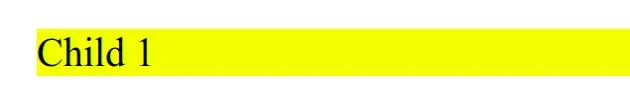
我们使用节点上的
parentElement
属性来访问其父节点。
下一步是使用
classList.add
方法向父级添加一个类。
您可以根据需要将尽可能多的类传递给该add()方法。
索引.js
const child = document.getElementById('child'); child.parentElement.classList.add( 'yellow-bg', 'second-class', 'third-class' );
如果一个类已经存在于节点上,该
add()方法将忽略特定的类。同样,如果需要从父类中删除一个或多个类,请使用
remove()方法。
索引.js
child.parentElement.classList.add( 'yellow-bg', 'second-class', 'third-class' ); child.parentElement.classList.remove( 'yellow-bg', 'second-class' );
如果您需要将一个类添加到不是该节点的直接父级的元素,请使用
closest()
方法来选择该元素。
该
closest()方法遍历Element及其父节点,直到找到与提供的选择器匹配的节点。假设我们需要在这个例子中选择divwith idof 。parent-1
索引.html
<!DOCTYPE html> <html lang="en"> <head> <meta charset="UTF-8" /> <style> .yellow-bg { background-color: yellow; } </style> </head> <body> <div id="parent-1" data-id="parent-1"> <span id="parent-2"> <div id="child">Child 1</div> </span> </div> <script src="index.js"></script> </body> </html>
下面是我们如何div使用 JavaScript 向元素添加类。
索引.js
const child = document.getElementById('child'); child.closest('#parent-1').classList.add('yellow-bg');
我们使用
closest方法而不是属性,因为我们试图将类添加到不是直接父元素的元素。 parentElement如果元素本身与选择器匹配,则返回该元素。
如果不存在与提供的选择器匹配的元素,则该closest()方法返回null。
该方法采用包含选择器的字符串。提供的选择器可以根据需要指定。
索引.js
const child = document.getElementById('child'); child.closest('body > div#parent-1').classList.add('yellow-bg');
我们使用该closest()方法选择div带有idof
的元素parent-1,该body元素作为其父元素。
如果向该
closest() 方法提供了无效的选择器字符串,SyntaxError则抛出一个。