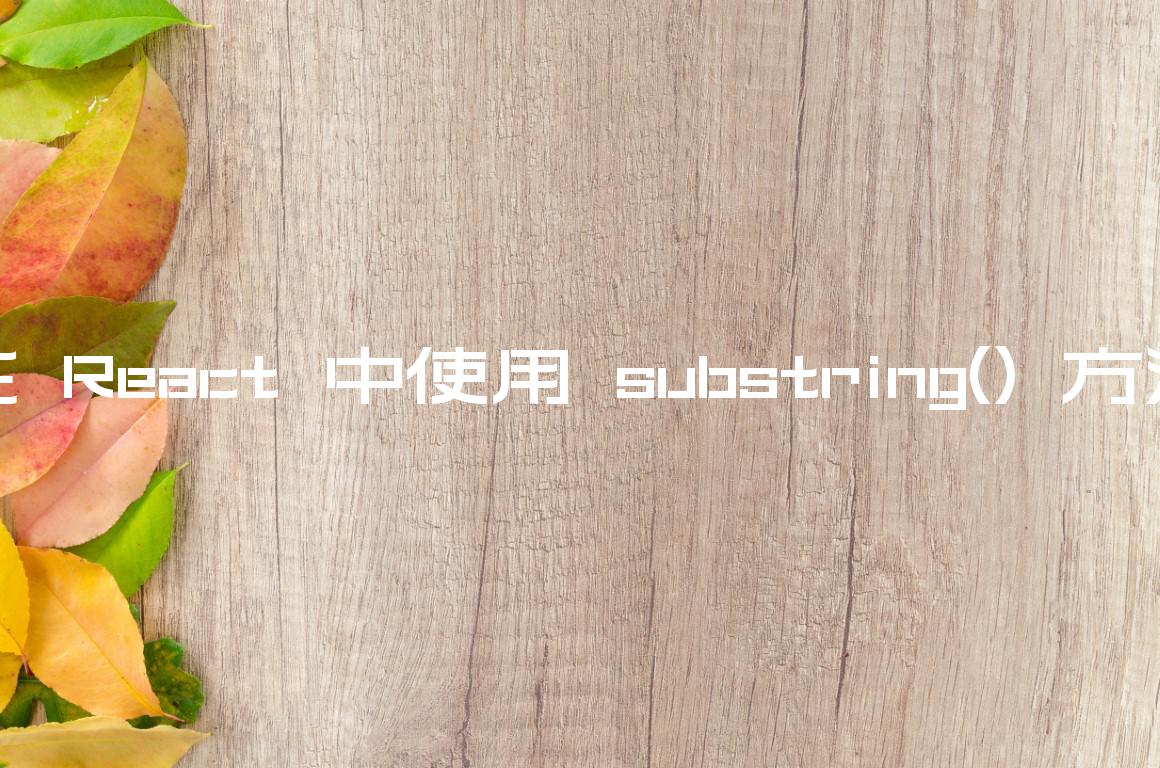在 React 中使用 substring() 方法
Using the substring() method in React
substring()在 React 中使用该方法:
- 在字符串上调用该方法。
- 将开始和结束索引作为参数传递给它。
- 该方法返回一个仅包含原始字符串的指定部分的新字符串。
应用程序.js
const App = () => { const str = 'Walk the dog'; const result = str.substring(0, 4); console.log(result); // 👉️ "Walk" return ( <div> <h2>{result}</h2> </div> ); }; export default App;
我们传递给
String.substring
方法的两个参数是:
- 起始索引– 要包含在返回字符串中的第一个字符的索引
- 结束索引– 上升到但不包括该索引
索引在 JavaScript 中是从零开始的,这意味着字符串中的第一个索引是
0,最后一个是str.length - 1.您也可以substring直接在 JSX 代码中使用该方法。
应用程序.js
const App = () => { const str = 'Walk the dog'; return ( <div> <h2>{str.substring(0, 4)}</h2> </div> ); }; export default App;
如果您只将起始索引传递给该方法,它将返回一个包含剩余字符的新字符串。
应用程序.js
const App = () => { const str = 'Walk the dog'; const result = str.substring(5); console.log(result); // 👉️ "the dog" return ( <div> <h2>{result}</h2> </div> ); }; export default App;
我们从索引处开始提取字符,5一直到原始字符串的末尾。