在 React 中重定向到外部 URL
Redirect to an External URL in React
使用该window.location.replace()方法重定向到 React 中的外部 url,例如window.location.replace('https://google.com'). 如果满足特定条件,您可以通过调用该replace()方法以编程方式将当前资源替换为提供的 URL。
应用程序.js
import {BrowserRouter as Router, Link, Route, Routes} from 'react-router-dom'; export default function App() { return ( <Router> <div> <Link to="/about">About</Link> <br /> <br /> {/* 👇️ If you need to simply link to external URL */} <a href="https://google.com" target="_blank" rel="noreferrer"> Google.com </a> </div> <Routes> <Route path="/about" element={<About />} /> </Routes> </Router> ); } function About() { // 👇️ redirect to external URL window.location.replace('https://google.com'); return null; }
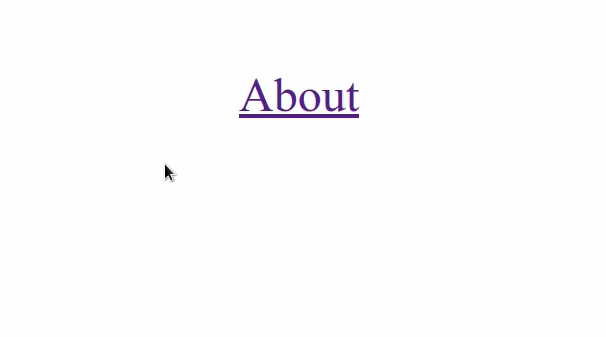
/about当用户导航到路由时,代码片段重定向到外部 URL
。
这可以是任何其他条件,也可以在if语句中使用。
您可以使用
location.replace()
方法将当前资源替换为提供的 URL。
使用该
replace()方法时,当前页面不会保存在会话历史中。换句话说,用户将无法使用后退按钮导航到它。
我们希望避免这种行为,因为如果用户导航回
/about路线,他们将google.com再次被重定向到并且他们将无法使用后退按钮功能。
如果您想让用户返回到重定向他们的页面,请使用
window.location.href代替window.location.replace。
应用程序.js
import {BrowserRouter as Router, Link, Route, Routes} from 'react-router-dom'; export default function App() { return ( <Router> <div> <Link to="/about">About</Link> <br /> <br /> {/* 👇️ If you need to simply link to external URL */} <a href="https://google.com" target="_blank" rel="noreferrer"> Google.com </a> </div> <br /> <Routes> <Route path="/about" element={<About />} /> </Routes> </Router> ); } function About() { // 👇️ using window.location.href 👇️ window.location.href = 'https://google.com'; return null; }
使用window.location.hrefinstead ofwindow.location.replace是不同的,因为它允许用户返回到重定向他们的路由。
在这种特殊情况下,如果用户单击返回,他们将
google再次被重定向到。
请注意,如果您需要简单地链接到外部 URL,则可以使用<a>
标签。
应用程序.js
export default function App() { return ( <a href="https://google.com" target="_blank" rel="noreferrer"> Google.com </a> ); }
React 路由器Link组件旨在仅用于内部导航。
当元素target上的属性设置为时,外部链接将在新选项卡中打开。如果您想在同一选项卡中打开外部 URL,您可以删除该属性。a_blank
