在 React 中获取当前年份
How to get the current Year in React
使用Date()构造函数获取 React 中的当前年份,例如
new Date().getFullYear(). 该getFullYear()方法将返回一个对应于当前年份的数字。
应用程序.js
const App = () => { console.log(new Date().getFullYear()); return ( <div> <div>{new Date().getFullYear()}</div> <br /> <div>Copyright © {new Date().getFullYear()} James Doe</div> </div> ); }; export default App;
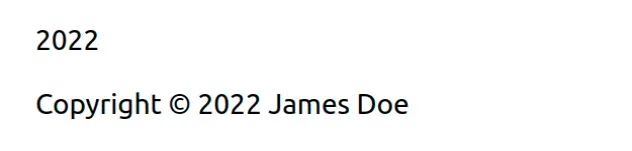
我们使用
Date() 构造函数
来获取一个Date对象,我们可以在该对象上调用各种方法。
然后我们调用了
Date.getFullYear
方法,该方法返回一个数字,表示对应于当前日期的年份。
请注意,我们必须在 JSX 代码中将对方法的调用包装getFullYear()在花括号中。
应用程序.js
<div>{new Date().getFullYear()}</div>
花括号标记必须计算的表达式的开始。
大括号之间的 JavaScript 代码将使用当前年份进行评估。
对象上的其他常用方法Date是:
- Date.getMonth
0– 返回一个介于(January) 和(December)之间的整数11,代表给定日期的月份。是的,不幸的是该getMonth方法已关闭1。 - Date.getDate – 返回特定日期的月中日期
应用程序.js
const App = () => { const year = new Date().getFullYear(); const month = new Date().getMonth() + 1; const day = new Date().getDate(); return ( <div> <div>{new Date().getFullYear()}</div> <div>{new Date().getMonth() + 1}</div> <div>{new Date().getDate()}</div> <br /> <div>Copyright © {new Date().getFullYear()} James Doe</div> </div> ); }; export default App;
这些方法允许您获取任何日期对象的年/月/日,不一定是当前年份。
应用程序.js
const App = () => { const date = '2023-07-21'; const year = new Date(date).getFullYear(); const month = new Date(date).getMonth() + 1; const day = new Date(date).getDate(); return ( <div> <div>{new Date(date).getFullYear()}</div> <div>{new Date(date).getMonth() + 1}</div> <div>{new Date(date).getDate()}</div> <br /> <div>Copyright © {new Date(date).getFullYear()} James Doe</div> </div> ); }; export default App;
