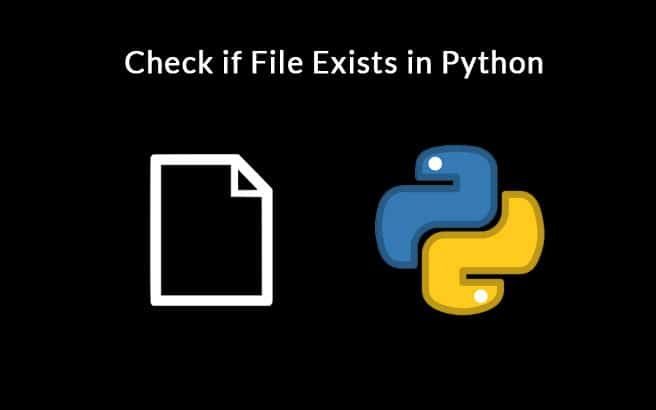
本文主要给大家分享几种Python中常用的检查文件是否存在的方法
如何在不使用try语句的情况下检查文件是否存在?
如果不打算立即打开文件,可以使用os.path.isfile
如果 path 是现有的常规文件,则返回True。注意此接口支持符号链接,islink()和isfile()对于同一路径都可以为真。
import os.path
os.path.isfile(fname) Code language: CSS (css)使用pathlib
从 Python 3.4 开始,pathlib模块提供了一种面向对象的方法
from pathlib import Path
my_file = Path("/path/to/file")
if my_file.is_file():
# file existsCode language: PHP (php)要检查目录,请执行以下操作:
if my_file.is_dir():
# directory existsCode language: CSS (css)要检查一个Path对象(不管它是文件还是目录)存在,请使用exists():
if my_file.exists():
# path existsCode language: CSS (css)用os.path.exists检查文件和目录:
import os.path
os.path.exists(file_path)Code language: CSS (css)isfile vs exist
>>> os.path.isfile("/etc/password.txt")
True
>>> os.path.isfile("/etc")
False
>>> os.path.isfile("/does/not/exist")
False
>>> os.path.exists("/etc/password.txt")
True
>>> os.path.exists("/etc")
True
>>> os.path.exists("/does/not/exist")
FalseCode language: PHP (php)855
os.access()与 os.path.isfile()一起配合使用:
import os
PATH = './file.txt'
if os.path.isfile(PATH) and os.access(PATH, os.R_OK):
print("File exists and is readable")
else:
print("Either the file is missing or not readable")Code language: PHP (php)